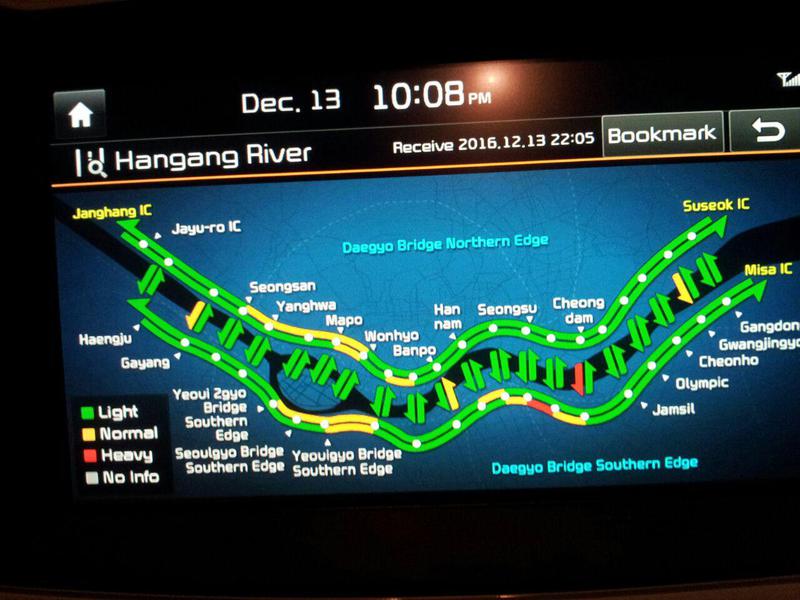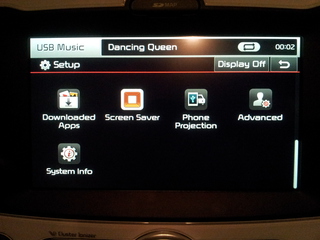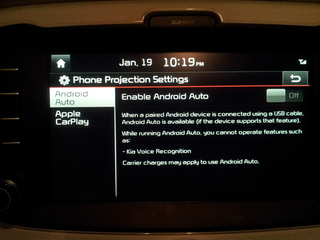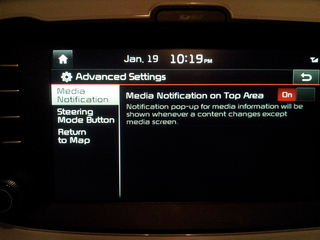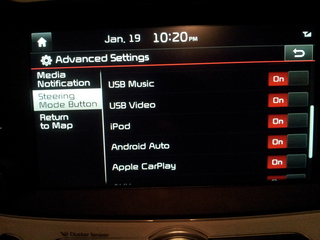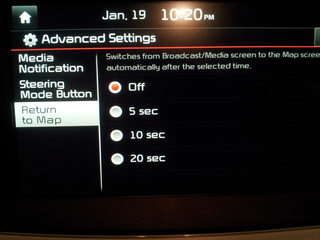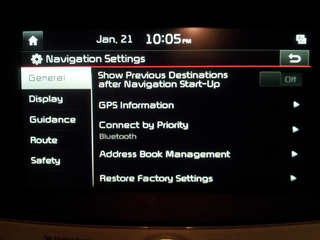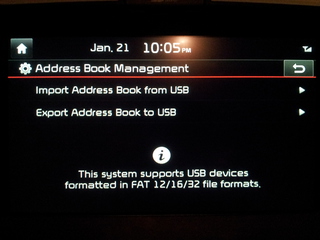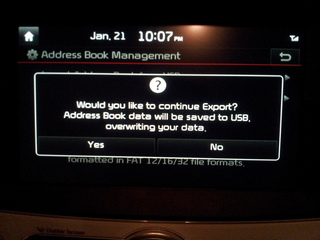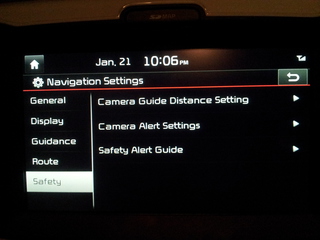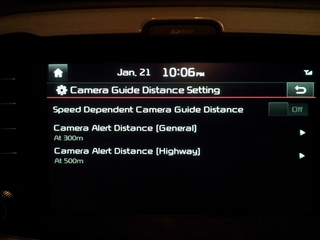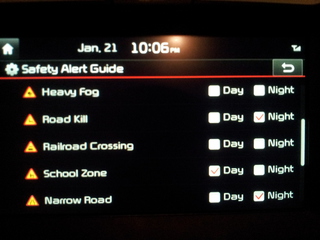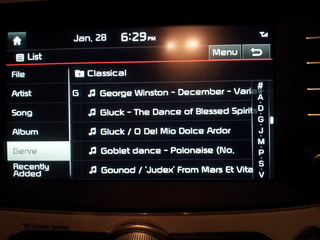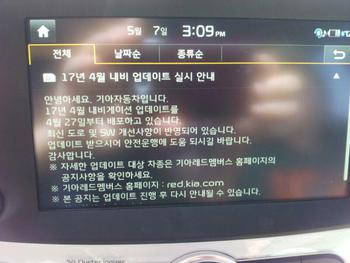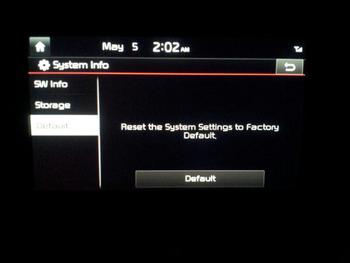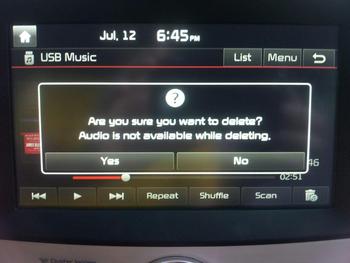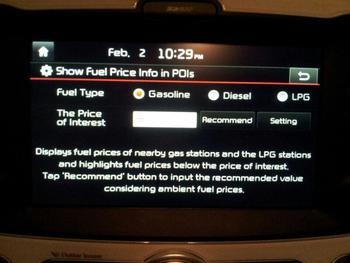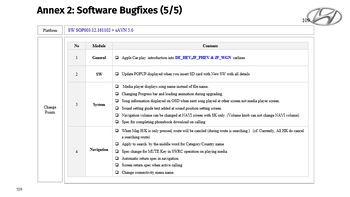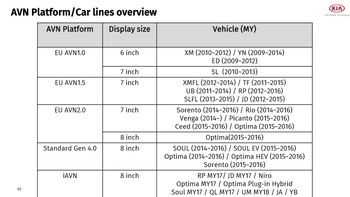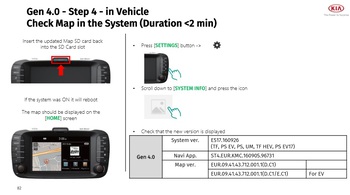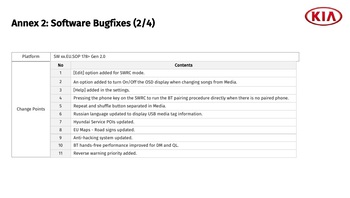-
If you want info about the US / Canada map updates look here : Kia Navigation Updater is available in US and Canada
The program SmartUpdaterPlus has been renamed Kia Navigation Updater and is now global.
-
Some tips for English speakers in Korea to upgrade to the latest version of the navigation map.
Others might find some of this useful as possible future additions to the mapping software in their own country.
In Korea system and map upgrades are DIY and free.
You download the latest apk and data using the SmartUpdaterPlus software. This part is Korean only.
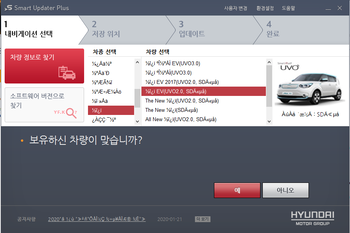
It is an 8Gb download.
You can choose to save the files onto the computer or straight to the SDcard.
You can make as many copies of the SD card as you want.
Put the new SDcard into the car and follow the instructions here - http://www.kia-gpsmap.ca/downloads/dl/file/id/71/product/593/map_update_98s51_56_canada_preview.pdf
The installation takes about 30 minutes. It is all really easy.
I am very impressed with how easy Kia has made this update process.
The software features do not seem to have changed at all.
The map however now has English streetnames and locations. A great new feature.
The number of public ch argers visible (within driving range) has greatly increased.
The car has a new clearer talking voice. ("There are several speed bumps ahead")
Have yet to test the Navi features to see what else is new.
Voice recognition in English still doesn't work.
The Navi did lose some of the recent "Over The Air" updates. For example recent speed cameras.
These were restored within 24 hours.
If you want info about the US / Canada map updates look here : Kia Navigation Updater is available in US and Canada
The program SmartUpdaterPlus has been renamed Kia Navigation Updater and is now global.
-
Some tips for English speakers in Korea to upgrade to the latest version of the navigation map.
Others might find some of this useful as possible future additions to the mapping software in their own country.
In Korea system and map upgrades are DIY and free.
You download the latest apk and data using the SmartUpdaterPlus software. This part is Korean only.
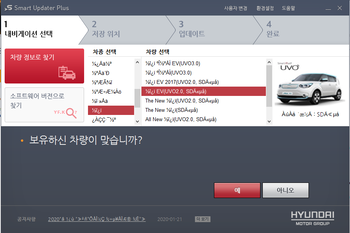
It is an 8Gb download.
You can choose to save the files onto the computer or straight to the SDcard.
You can make as many copies of the SD card as you want.
Put the new SDcard into the car and follow the instructions here - http://www.kia-gpsmap.ca/downloads/dl/file/id/71/product/593/map_update_98s51_56_canada_preview.pdf
The installation takes about 30 minutes. It is all really easy.
I am very impressed with how easy Kia has made this update process.
The software features do not seem to have changed at all.
The map however now has English streetnames and locations. A great new feature.
The number of public ch argers visible (within driving range) has greatly increased.
The car has a new clearer talking voice. ("There are several speed bumps ahead")
Have yet to test the Navi features to see what else is new.
Voice recognition in English still doesn't work.
The Navi did lose some of the recent "Over The Air" updates. For example recent speed cameras.
These were restored within 24 hours.