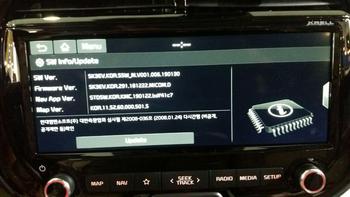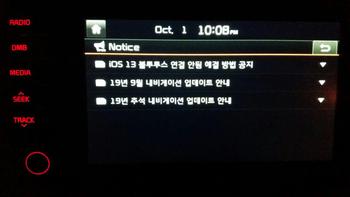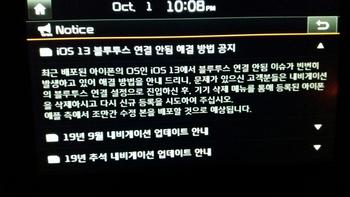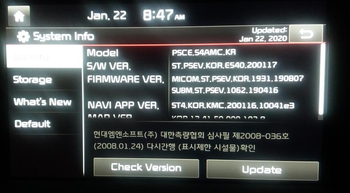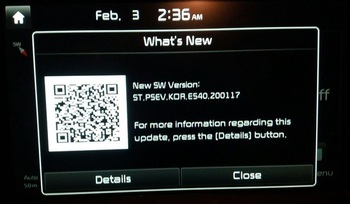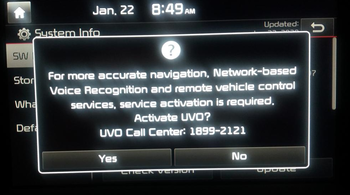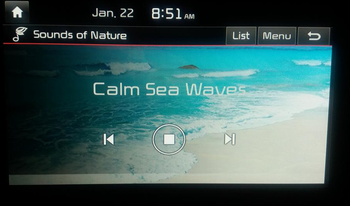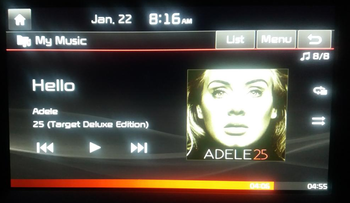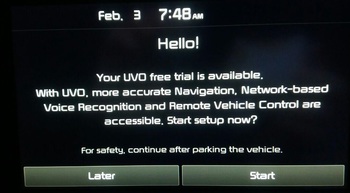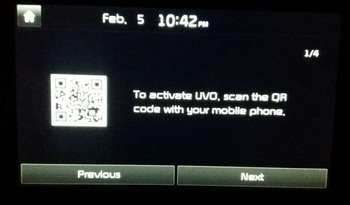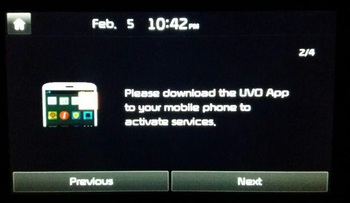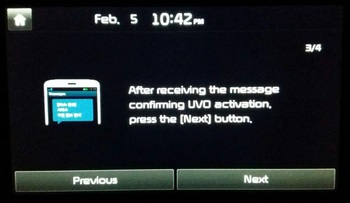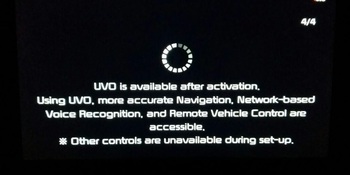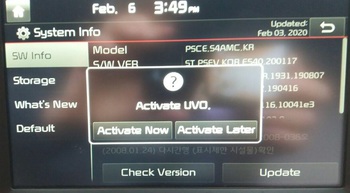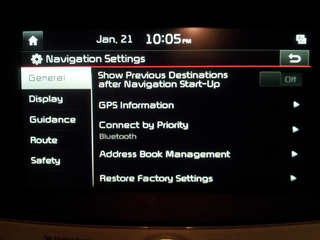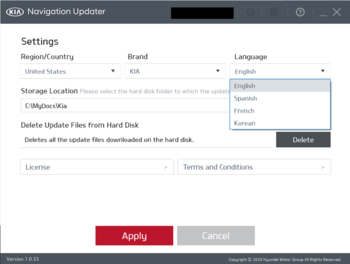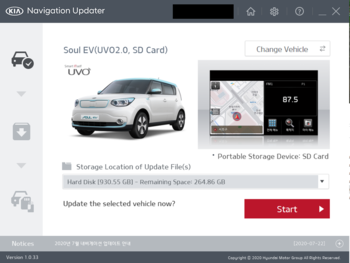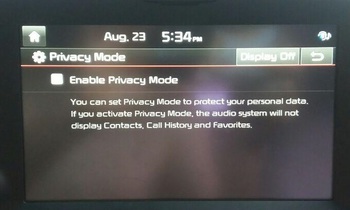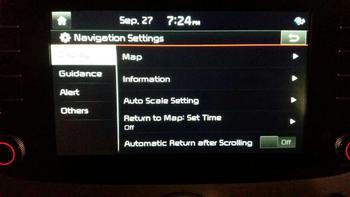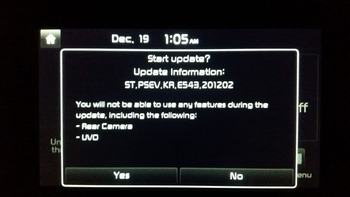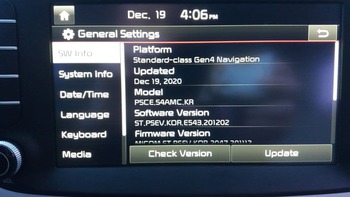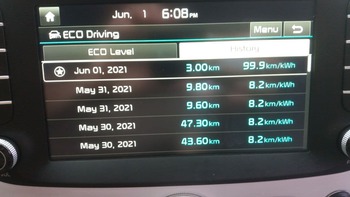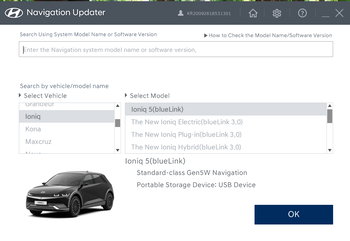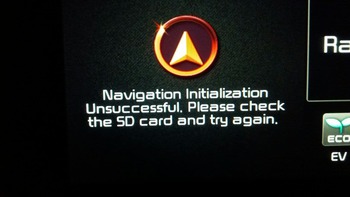-
Have been running the latest Q3 2018 update for about a month now - ST.PSEV.KR.E533.180413
Not a lot new.
Will make some comparisons with the latest maps on the Soul EV, I oniq Electric, and K ona EV.
First the Soul EV
1/ As I mentioned before there is a filter labelled 'Connector Settings' on the main list of charging stations.
This makes no sense on the Soul EV, because all of our cars use Chademo.
But I now know that this same screen was added first to the I oniq Electric.
That car initially has Chademo but switched to CCS.
We share the same Navi as the I oniq, hence we get the same filter settings.
The 'Connector Settings' filter on the Soul EV

The 'Connector Settings' filter on the 2016 & 2017 I oniq Electric

The more useful filter is to filter the charging stations by the operating company. The option for this is hidden away deep in a sub-menu.
First go to the navigation menu and open points of interest, then open traffic / automobile and you will see charging stations option.


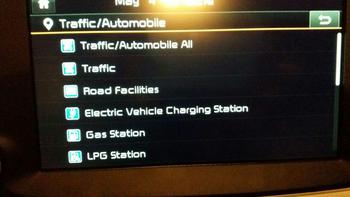
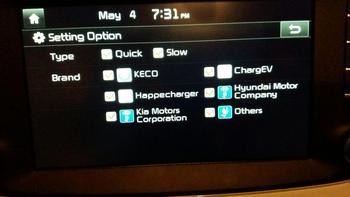
The 'Operating Company' filter on the 2016 & 2017 I oniq Electric.
It's hidden away in the same deep sub-menu.

----------------------------------------------------------
But the latest 2018 I oniq Electric has new Navi Software that is not shared with the older cars.
Only CCS1 is used on the 2018+ Model Years, so no need to show the Chademo filters.
(It has a new DMB chip for improved TV resolution)
Hence the latest version does not show the 'Connector Settings' filter on the main list of charging stations.
Instead the 'Operating Company' filter is shown. A much better UI decision.
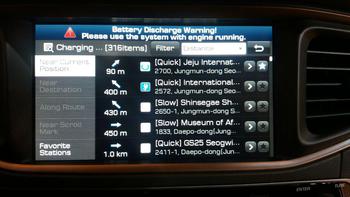

----------------------------------------------------------
The K ona EV shares the same UI as the 2018 I oniq Electric.
It is CCS1, so no need to show the Chademo filters. I assume the N iro EV will also have this UI.

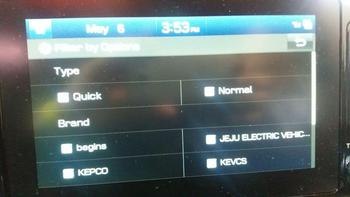
----------------------------------------------------------
For some reason a photo I took inside the Nexo got mixed up with the Navi photos for the Kona.

-
Have been running the latest Q3 2018 update for about a month now - ST.PSEV.KR.E533.180413
Not a lot new.
Will make some comparisons with the latest maps on the Soul EV, I oniq Electric, and K ona EV.
First the Soul EV
1/ As I mentioned before there is a filter labelled 'Connector Settings' on the main list of charging stations.
This makes no sense on the Soul EV, because all of our cars use Chademo.
But I now know that this same screen was added first to the I oniq Electric.
That car initially has Chademo but switched to CCS.
We share the same Navi as the I oniq, hence we get the same filter settings.
The 'Connector Settings' filter on the Soul EV

The 'Connector Settings' filter on the 2016 & 2017 I oniq Electric

The more useful filter is to filter the charging stations by the operating company. The option for this is hidden away deep in a sub-menu.
First go to the navigation menu and open points of interest, then open traffic / automobile and you will see charging stations option.


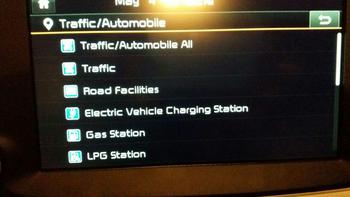
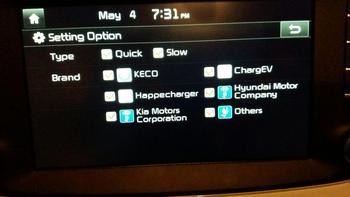
The 'Operating Company' filter on the 2016 & 2017 I oniq Electric.
It's hidden away in the same deep sub-menu.

----------------------------------------------------------
But the latest 2018 I oniq Electric has new Navi Software that is not shared with the older cars.
Only CCS1 is used on the 2018+ Model Years, so no need to show the Chademo filters.
(It has a new DMB chip for improved TV resolution)
Hence the latest version does not show the 'Connector Settings' filter on the main list of charging stations.
Instead the 'Operating Company' filter is shown. A much better UI decision.
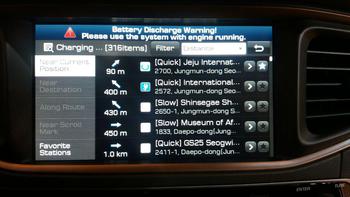

----------------------------------------------------------
The K ona EV shares the same UI as the 2018 I oniq Electric.
It is CCS1, so no need to show the Chademo filters. I assume the N iro EV will also have this UI.

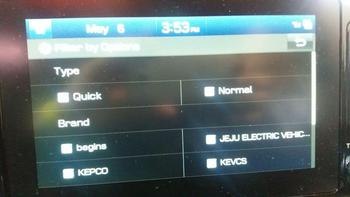
----------------------------------------------------------
For some reason a photo I took inside the Nexo got mixed up with the Navi photos for the Kona.

-




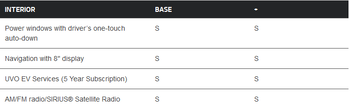
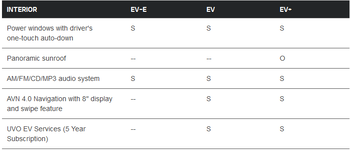
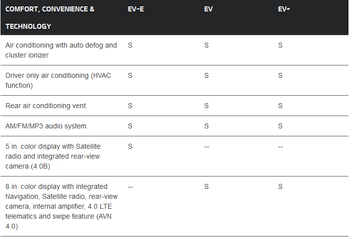
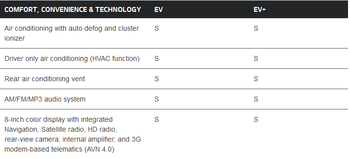
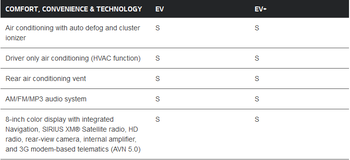
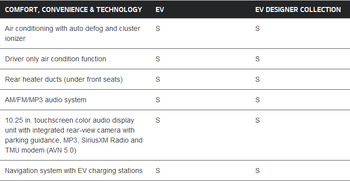
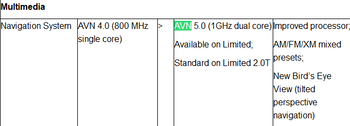

























![[Updated] 600W Power Inverter for Vehicles 12v to 110v, Dual DC to AC Car Inverters Converter Car Adapter for Wall Plug Outlet with USB C 65w/24W Fast Charge for Laptop Road Trip/Long Drive/Camping](https://m.media-amazon.com/images/I/41+ce37YsRL._SL500_.jpg)







![300W Car Power Inverter 12V to 110V,PiSFAU DC to AC Car Plug Adapter Outlet with Multi USB[24W USB-C] /USB-Fast Charger(24W) Car Inverter,Car Charger for Laptop Vehicles Road Trip Essentials](https://m.media-amazon.com/images/I/41-KedJShYL._SL500_.jpg)