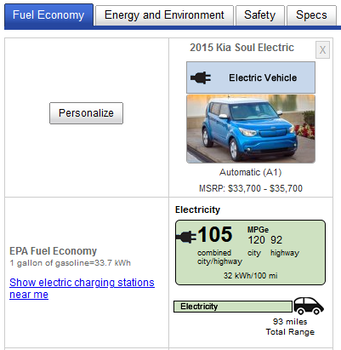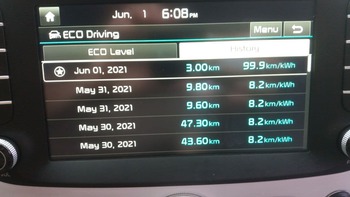-
Reset the 'Energy Consumption' shown in the instrument cluster by pushing the triangle button by the steering wheel.
The value we call GOM which shows the estimated range is officially called DTE on this display.
I think the values for the energy consumption' and range are sent from the instrument cluster to the navigation computer.
Although the lengthy trip history is stored on the navigation computer. This can be reset separately.
Again 'Energy Economy' is wrongly labelled as 'Energy Consumption'
On the Navi the GOM is simply referred to as 'Range'.
-----------------------------
The GOM is always calculated. It never gets fully reset.
What we call a 'GOM reset' is actually a reset of the BMS computer. This resets the SOH to zero.
The GOM will be calculated as if the car was new. It still varies from car to car depending on temperatures and driving styles.
-----------------------------
About the use of language. The screenshot in my car says Energy Consumption but this wording is wrong - it should say Energy Economy.
Energy Consumption is correct in Europe where kWh / 100km is used.
The European system may be better but it is not what drivers in America or Korea are used to.
However I prefer better efficiency to have higher value, hence like seeing Energy Economy.
Also the units used in Europe are not the best. Wh / km makes much more sense.
I went to the American EPA website to get the info about these two ways of expressing fuel efficiency.
In this screenshot you can see that the Soul EV has an official fuel economy of 105 MPGe and an energy consumption of 32 kWh / 100 miles.
The terminology is explained here -
EPA explanation of the Electric Vehicle Label
EPA said:
... it may be more meaningful to express fuel efficiency in terms of consumption (e.g., gallons per mile or per 100 miles) rather than in terms of economy (miles per gallon). A fuel consumption metric allows for more accurate energy usage comparisons among vehicles.