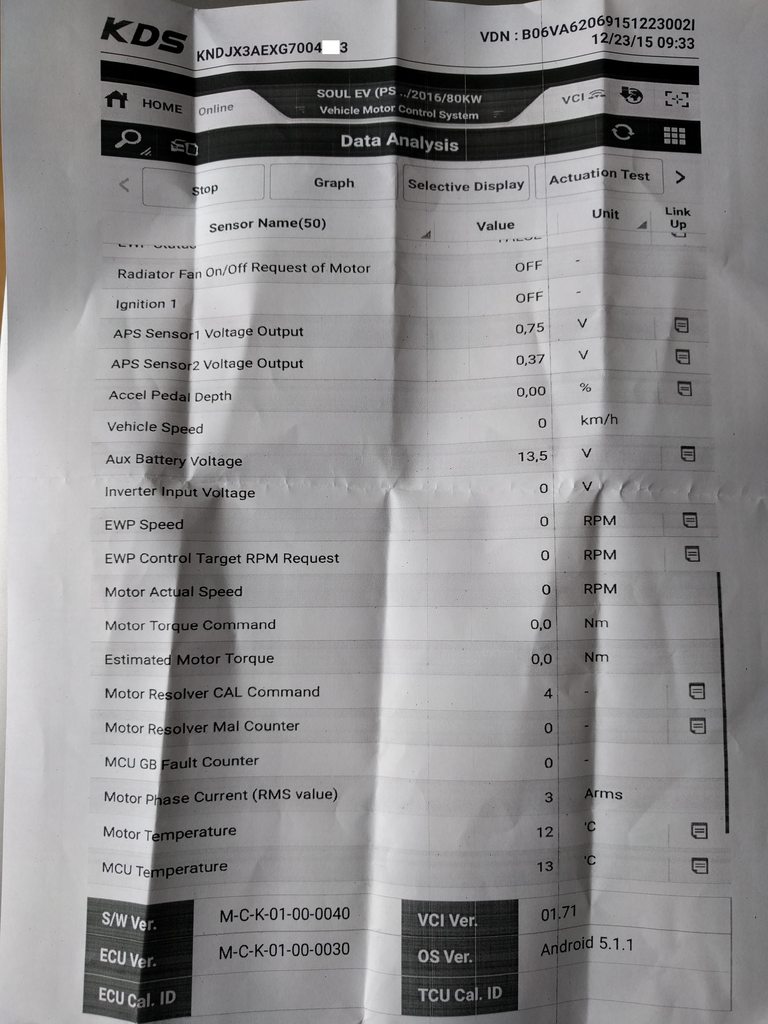goev
Well-known member
I now got a fast CAN-reader, USBTin, with which I can log every message on the CAN-bus on the Soul. I've however had no luck in finding anything useful :-( It seems like most controls, lock/unlock, lights and stuff is not sent via this bus. The GDS shows it is possible to do these thing, but no messages are sent on the bus when I press any buttons. I guess we need more traces while the GDS is connected, so Alex, keep up the good work 
I've been trying to locate the ambient temperature, and I think I have found it in 653 byte 5, where the temp in celsius seems to be the value/2-40.
In the spread sheet the values are 64...6D / 74 which according to my formula is 10...14 / 18 celsius. My own values where 0x63 yesterday with a temp of 9 degrees, and 0x5C today with a temp of 6.
Can anybody verify this?
Also I retried the 2F B0 x0 02-commands, but nothing happened :-(
Can anyone tell me what 10 03 mean? We also use 10 90, and what do that mean? Which sessions do we have?
I've been trying to locate the ambient temperature, and I think I have found it in 653 byte 5, where the temp in celsius seems to be the value/2-40.
In the spread sheet the values are 64...6D / 74 which according to my formula is 10...14 / 18 celsius. My own values where 0x63 yesterday with a temp of 9 degrees, and 0x5C today with a temp of 6.
Can anybody verify this?
Also I retried the 2F B0 x0 02-commands, but nothing happened :-(
Can anyone tell me what 10 03 mean? We also use 10 90, and what do that mean? Which sessions do we have?