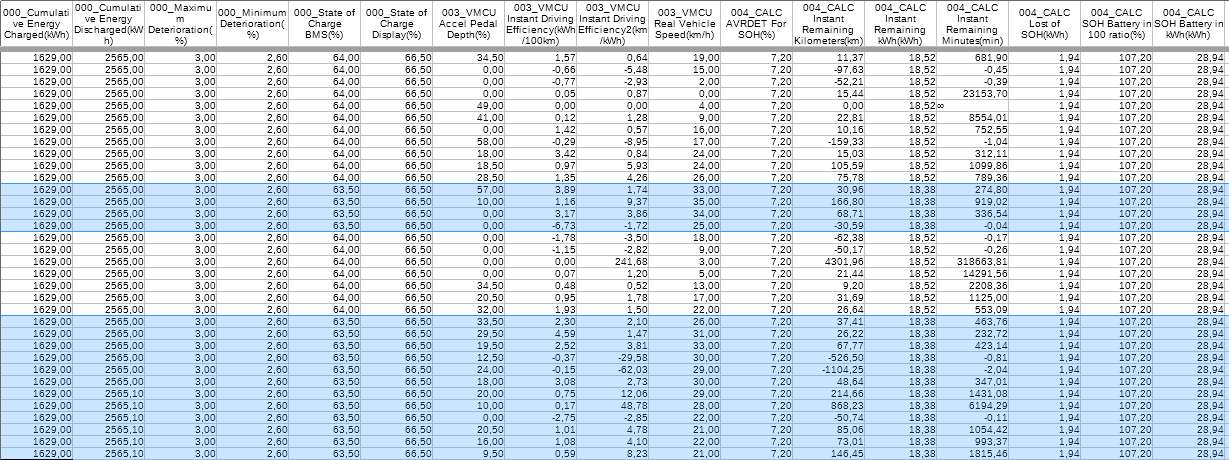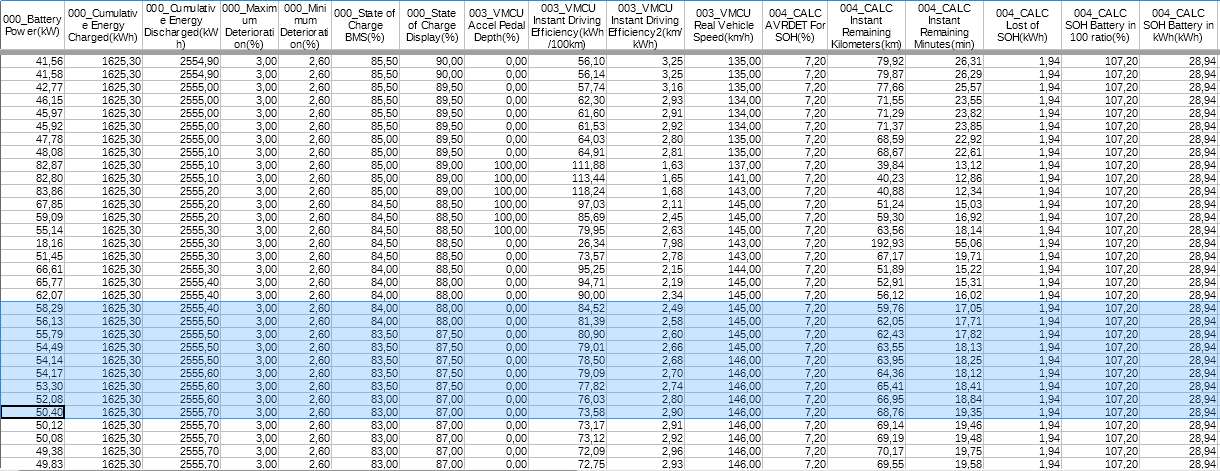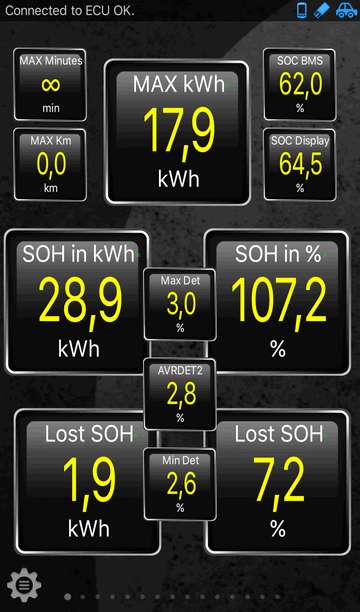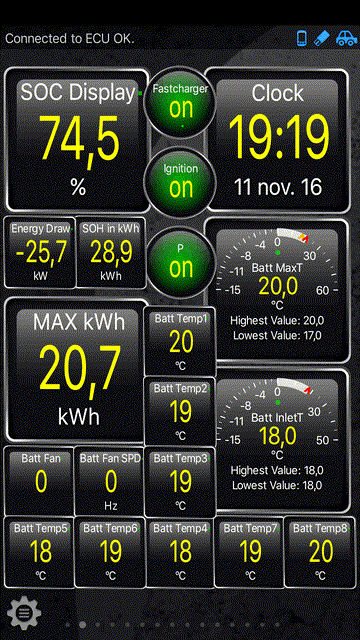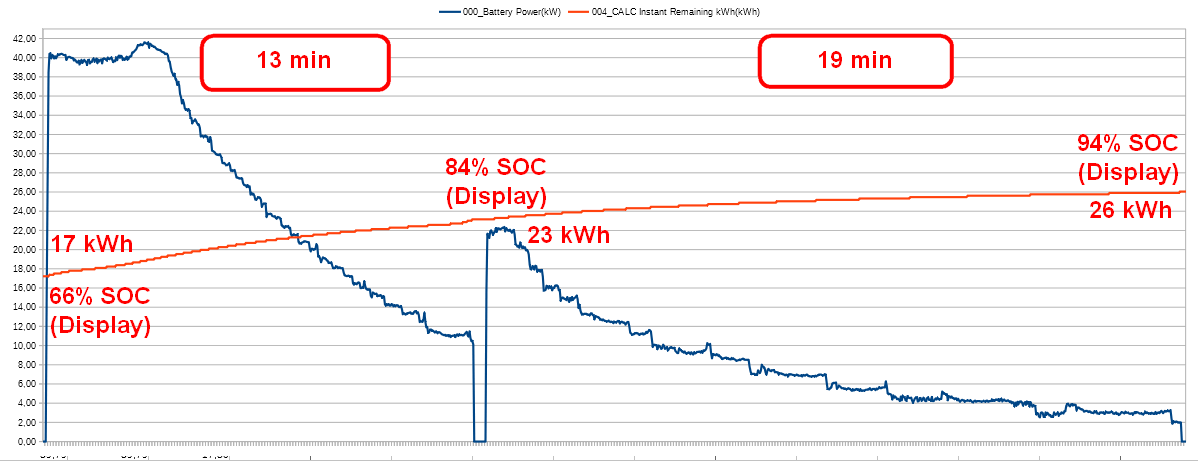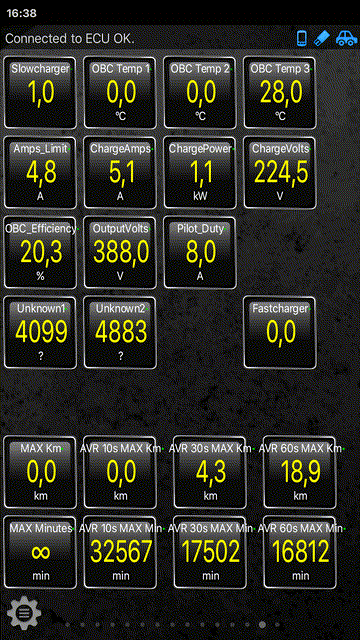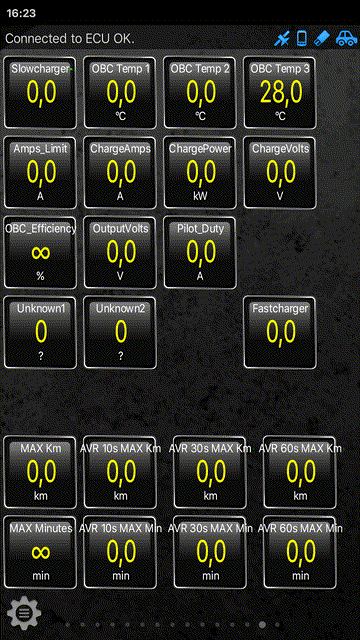SoulEV2016
Well-known member
- Joined
- Jul 18, 2016
- Messages
- 572
add a formula to have the EXACT kwh remaining in the battery based on the BMS indicator (max 95% - min ...) and the SOH (110% of the 27kWh value minus average deterioration).
SoC BMS value don't change VS. SoC on the dashboard display.
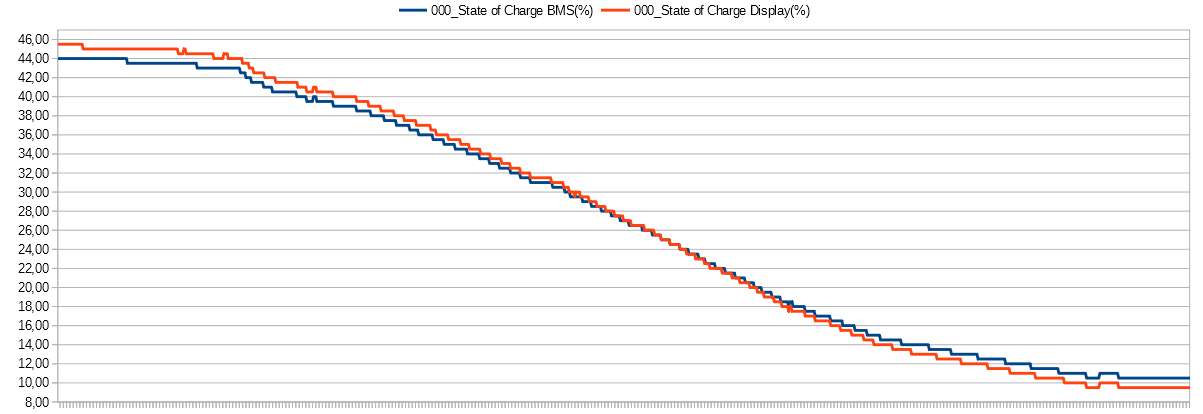
It's good to compare same travel with various weather (temperature & rain).
in test for now ...
Code:
004_CALC Instant Remaining kWh,MAX kWh,2101,val{004_CALC SOH Battery in kWh}*val{000_State of Charge BMS}/100,0,30,kWh,7E2SoC BMS value don't change VS. SoC on the dashboard display.
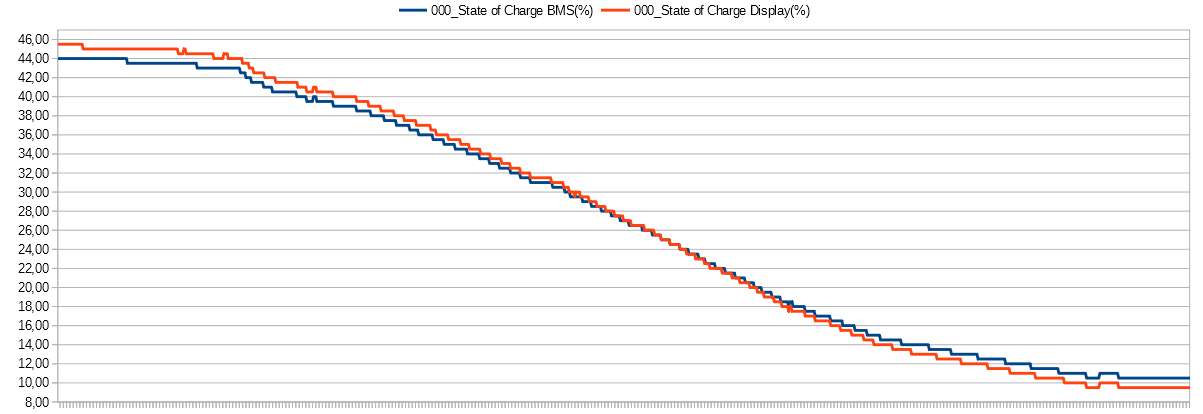
It's good to compare same travel with various weather (temperature & rain).
in test for now ...