SoulEV2016
Well-known member
- Joined
- Jul 18, 2016
- Messages
- 572
Results : drive with AC, windows closed, ECO mode disabled.
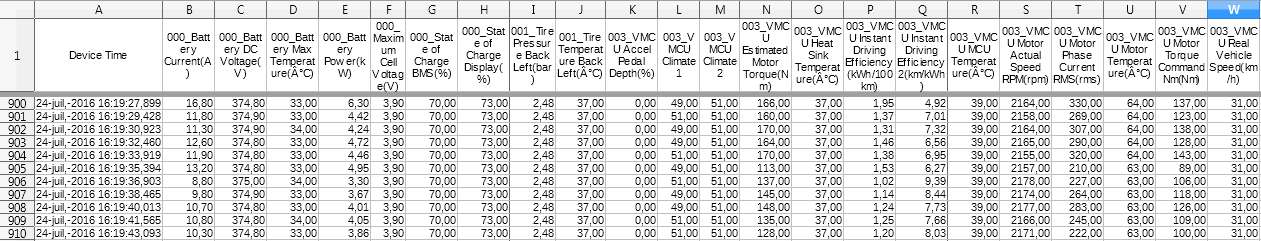
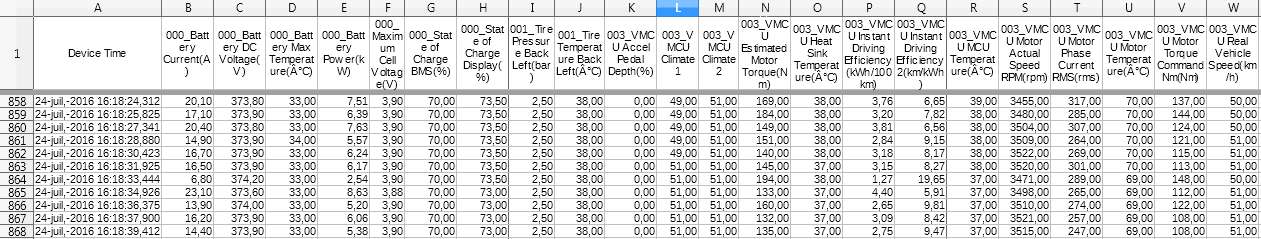
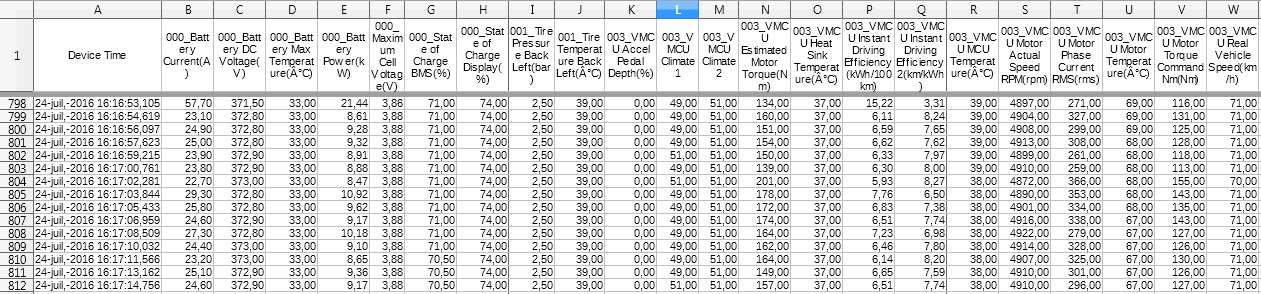
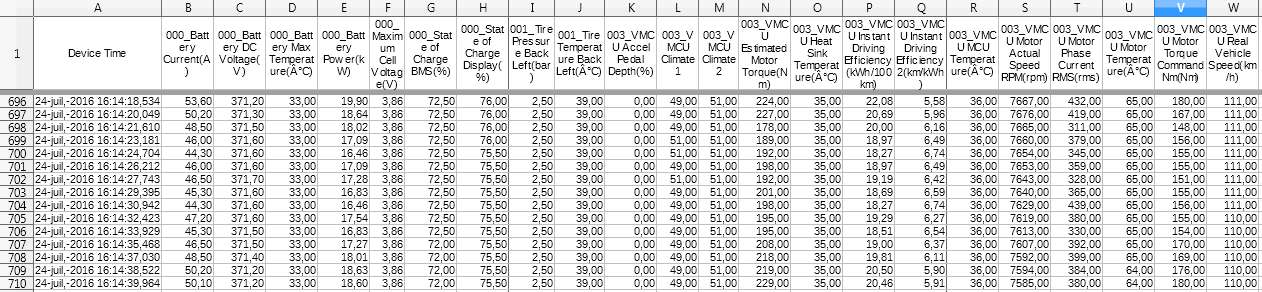
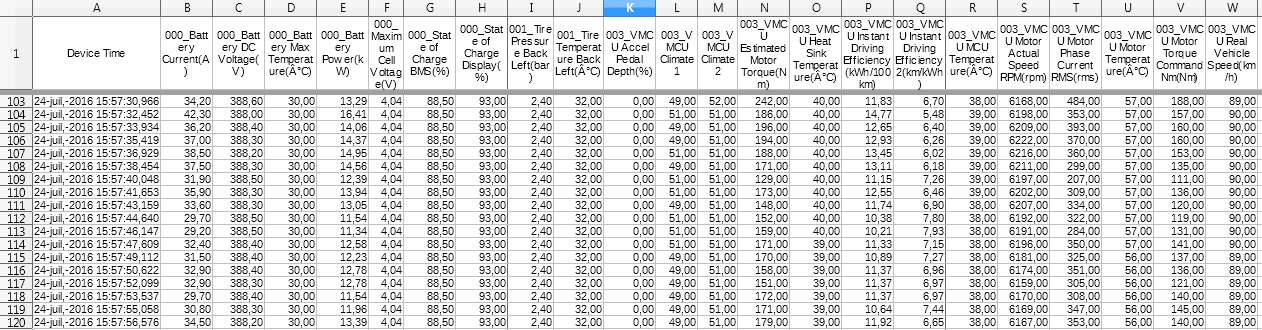
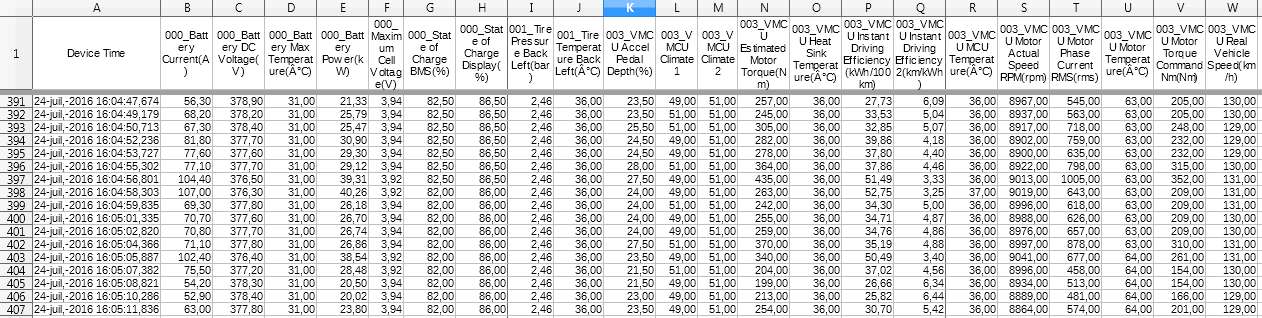
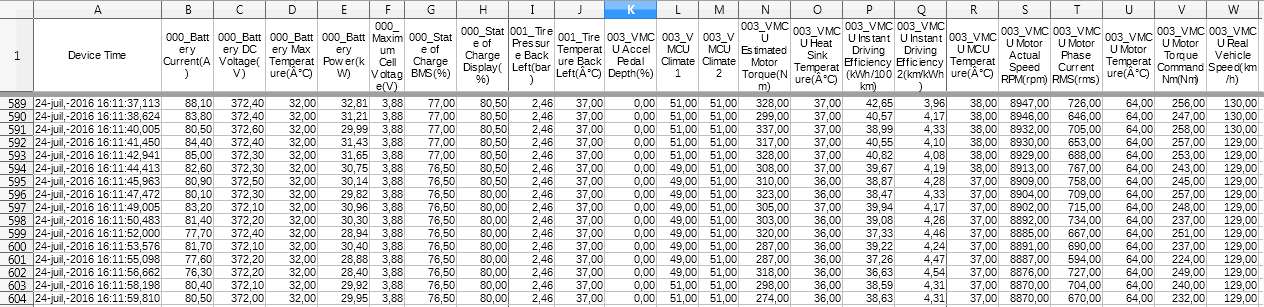
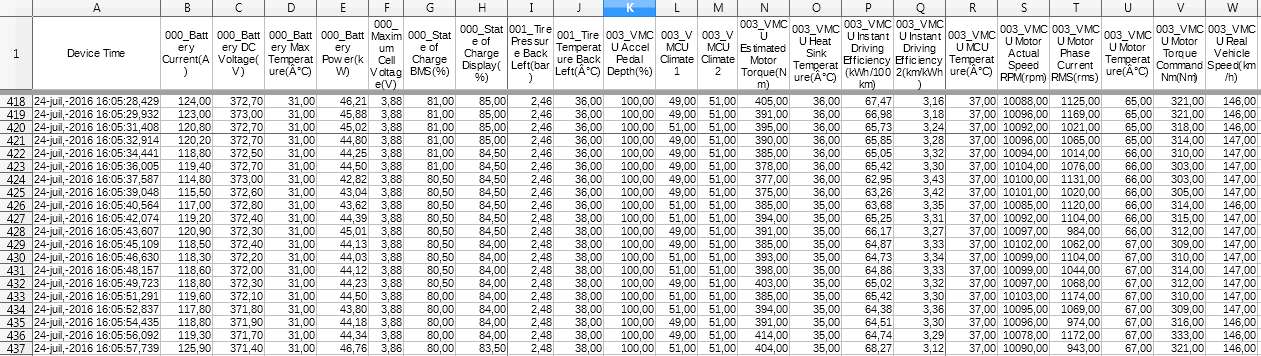
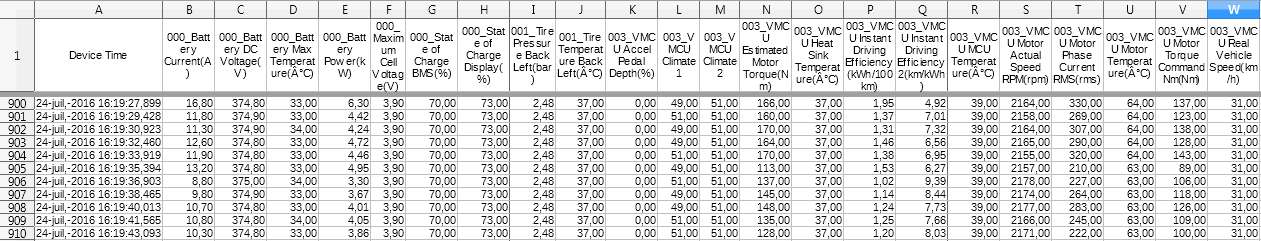
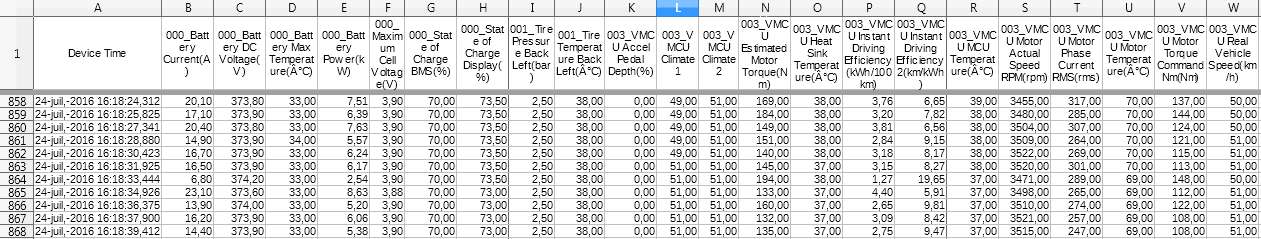
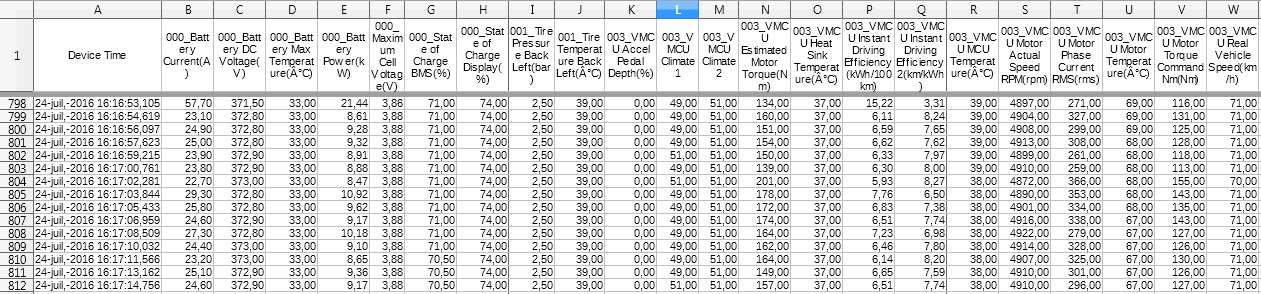
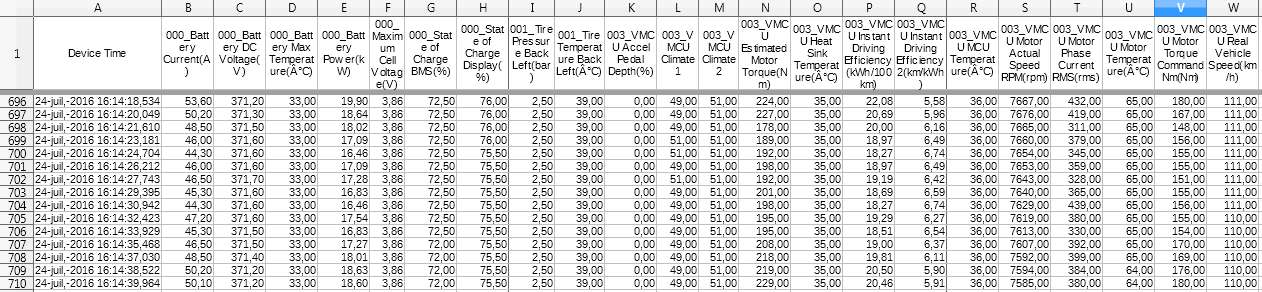
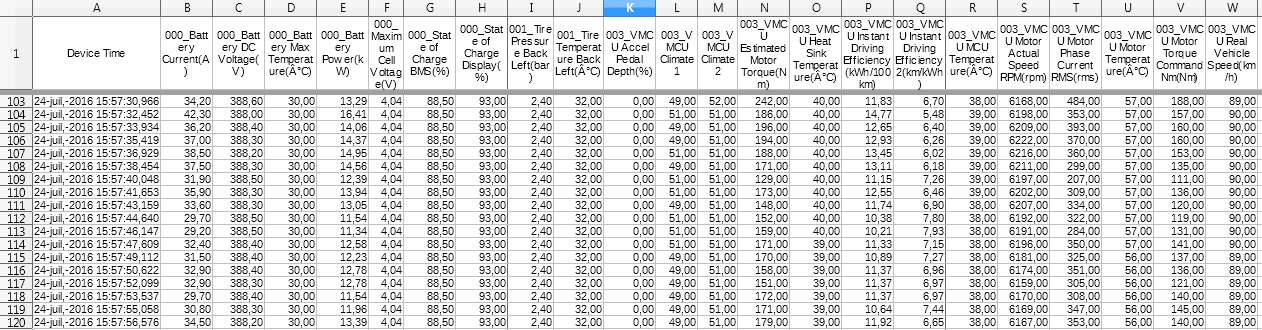
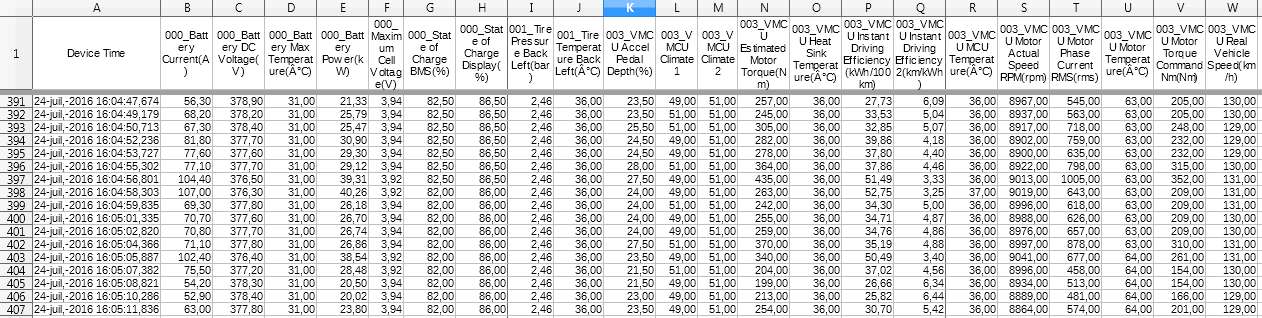
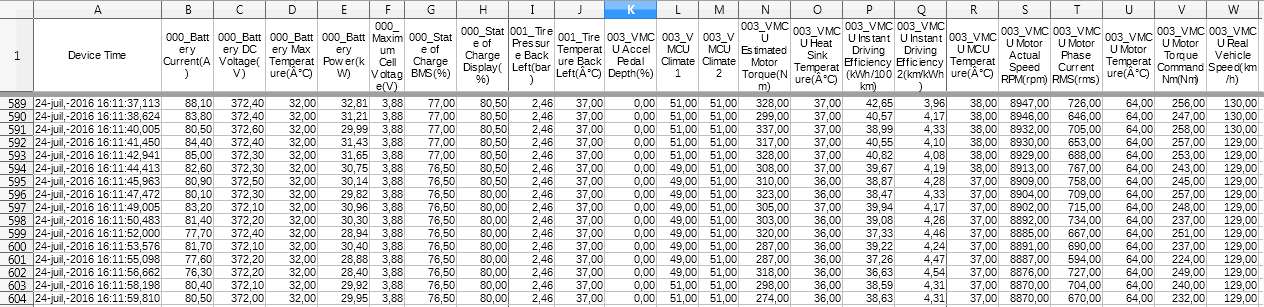
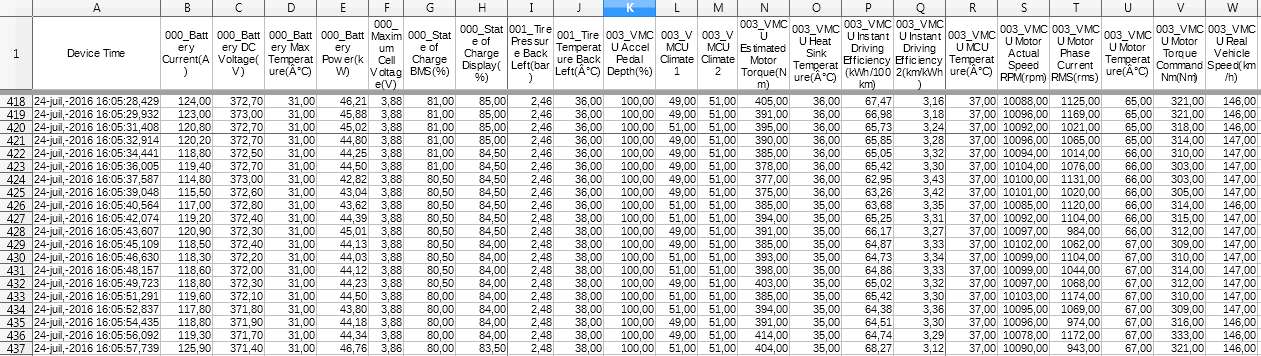

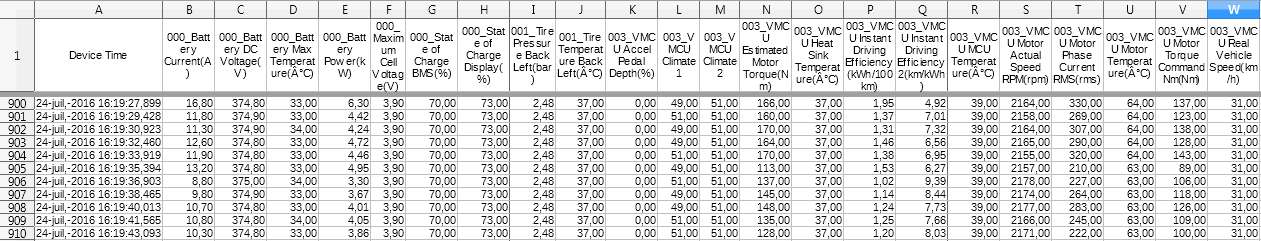
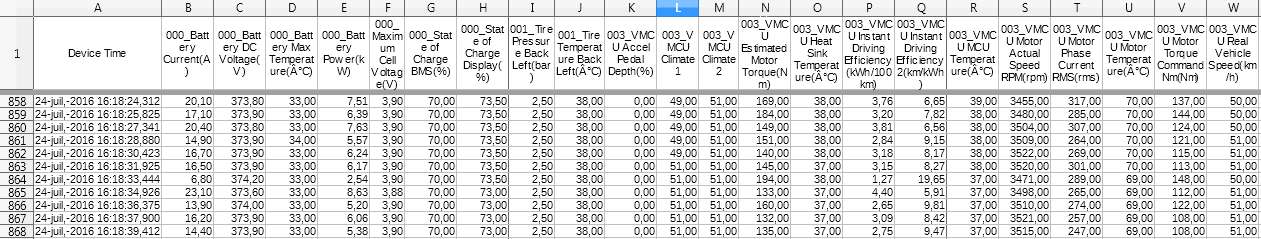
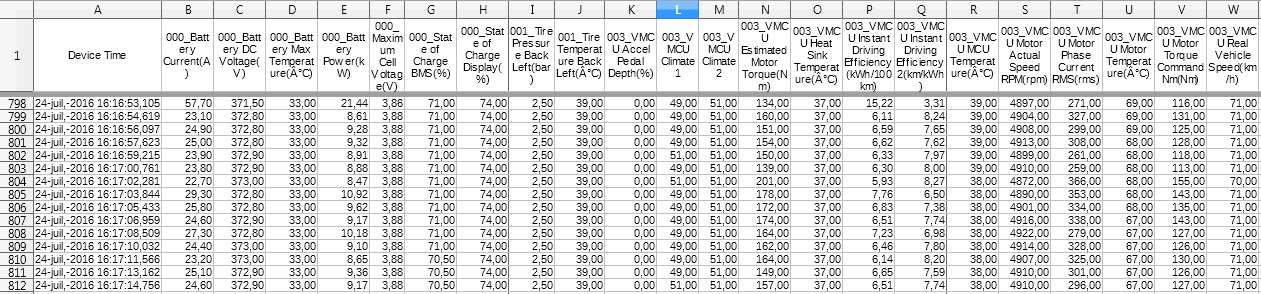
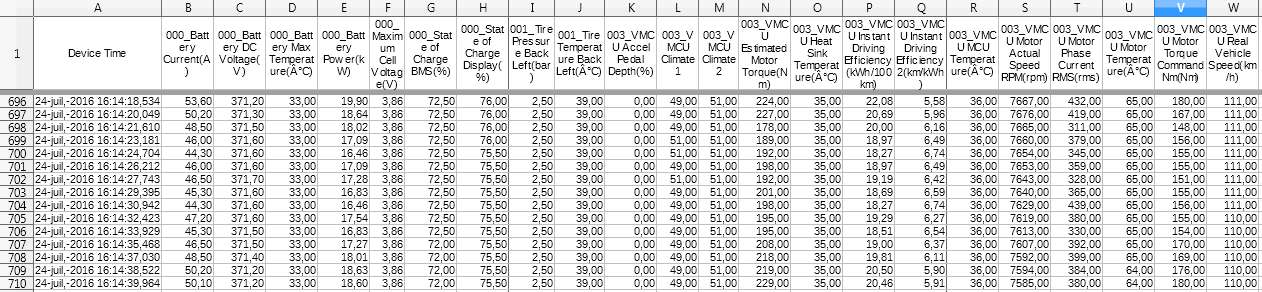
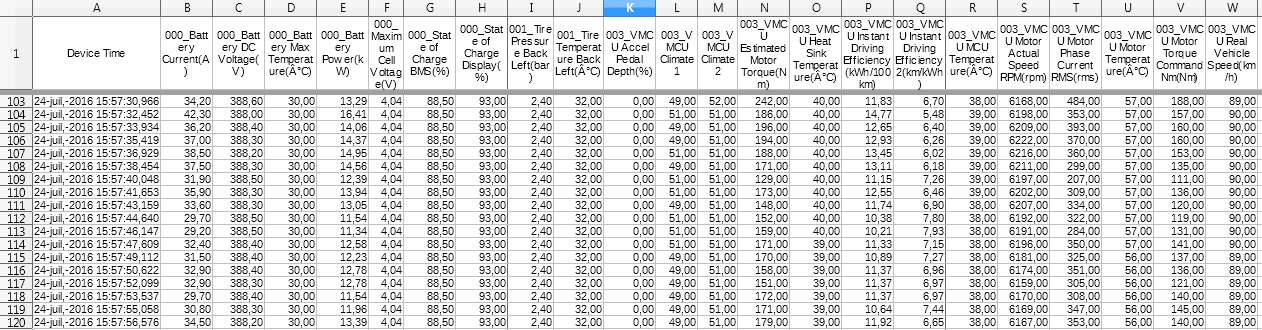
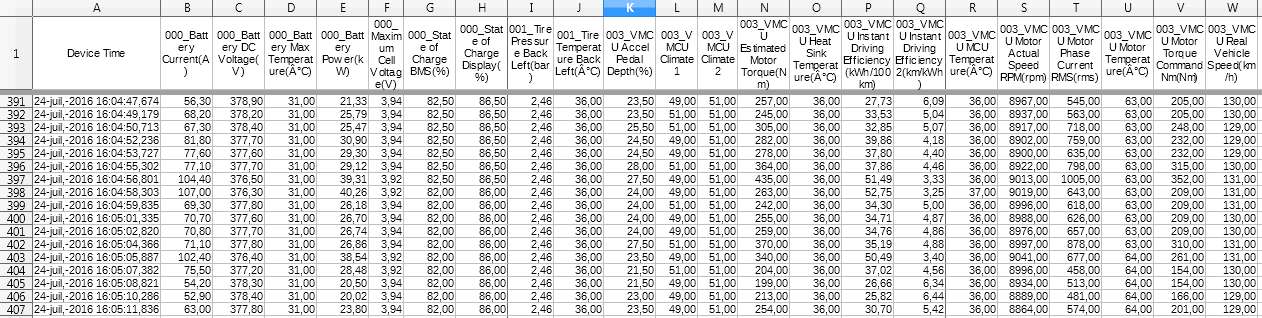
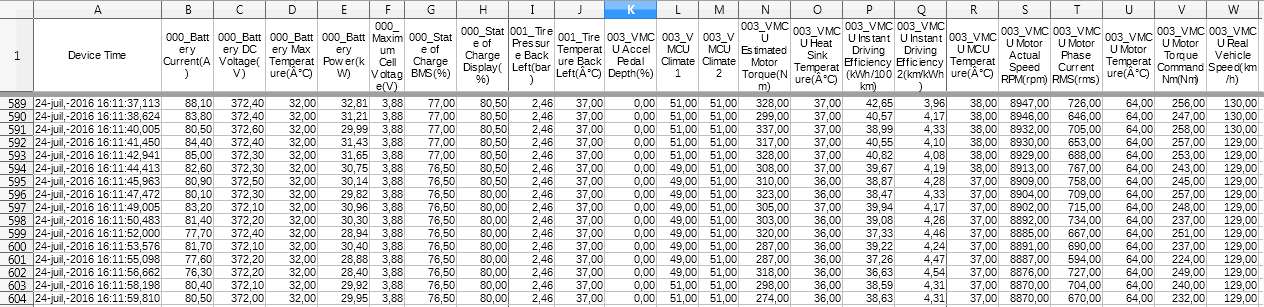
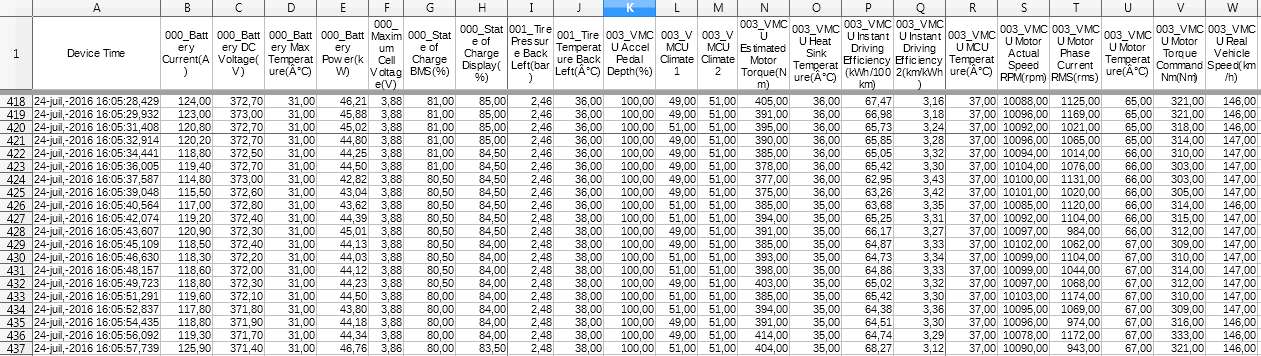
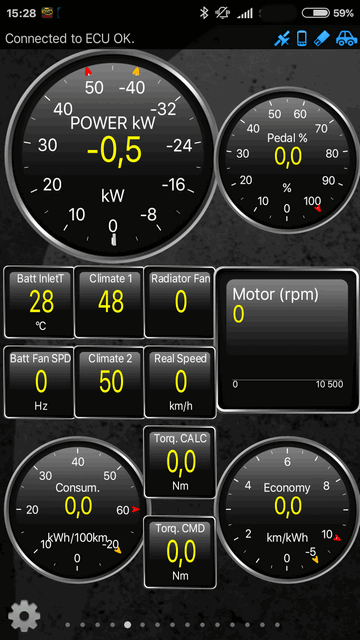
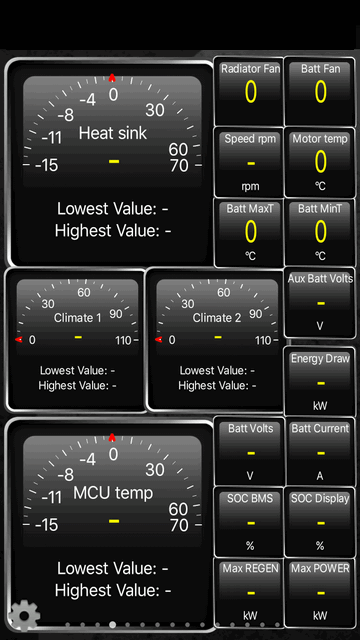


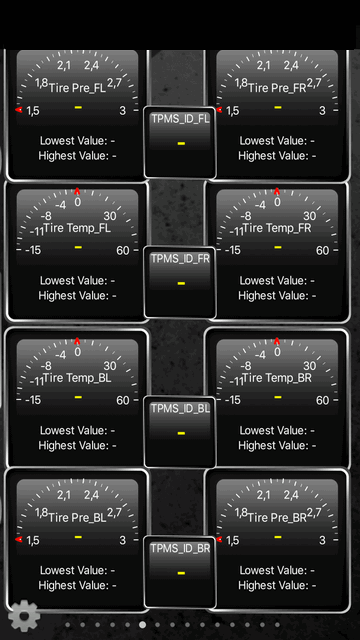

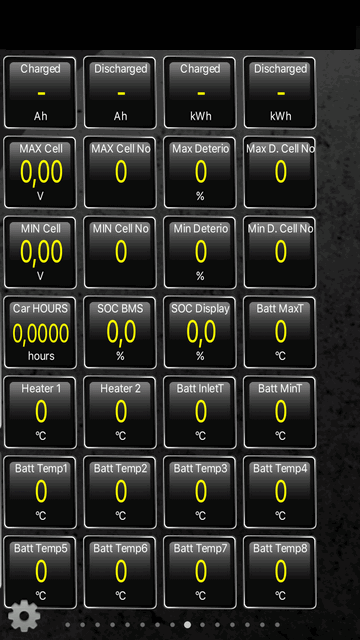




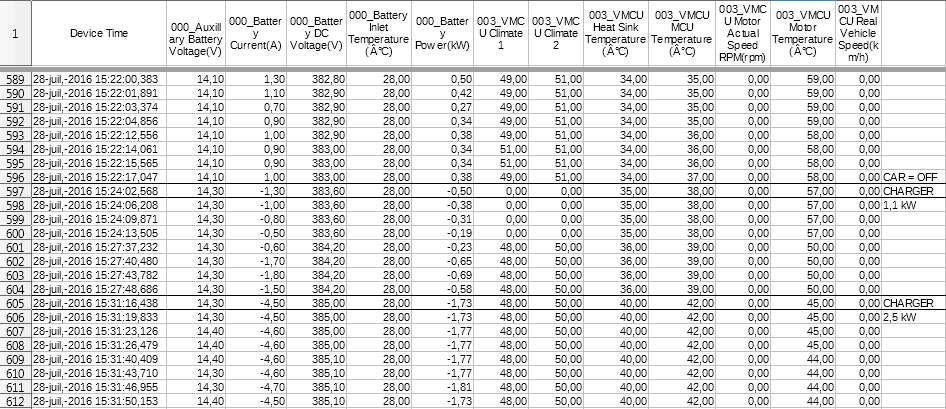
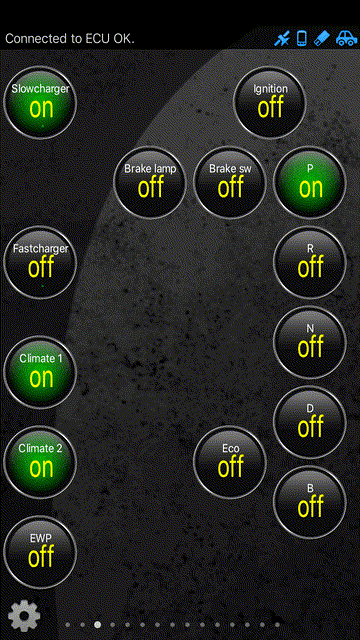
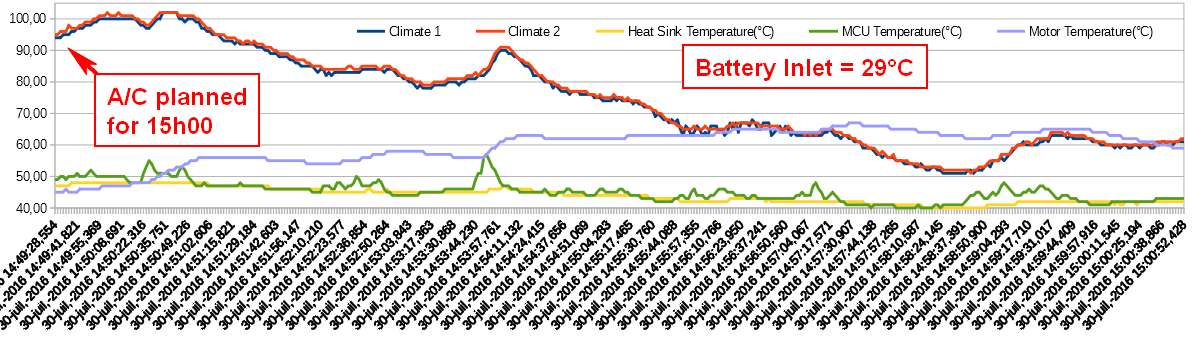




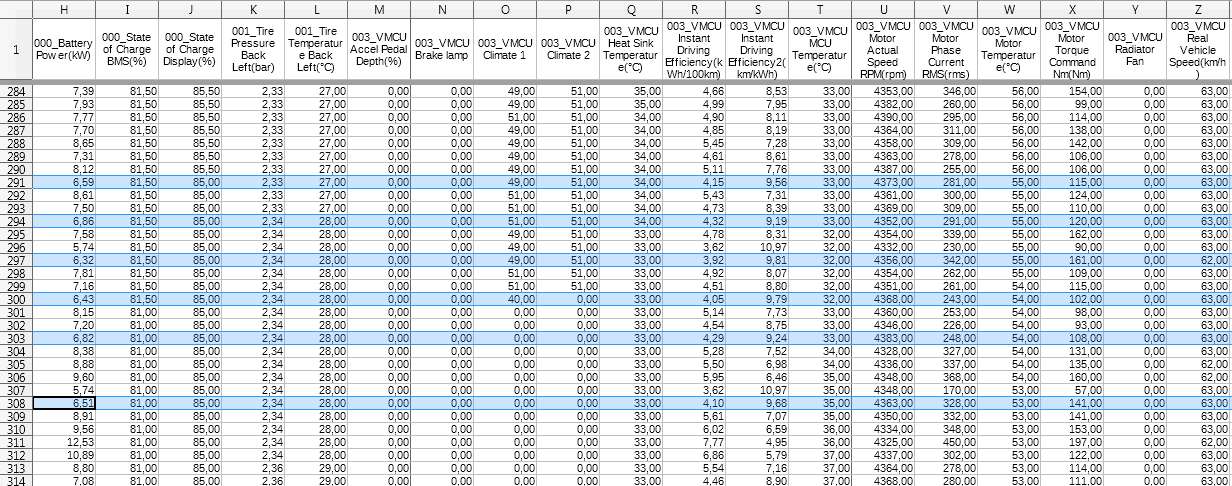
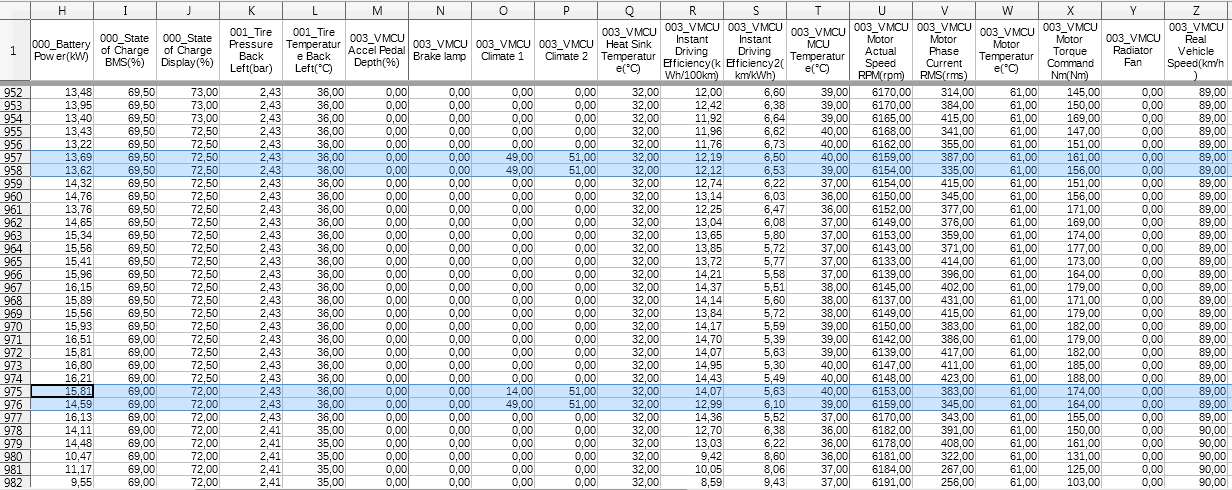
SoulEV2016 said:Maximal efficiency at 63km/h (regulator, flat road, no car behind).
9,5km/kWh provide 256km with an 27kWh pack.


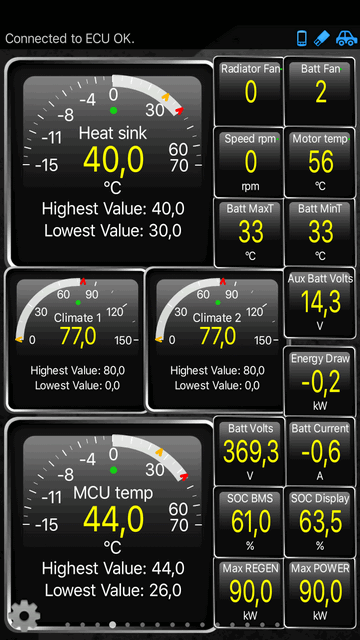

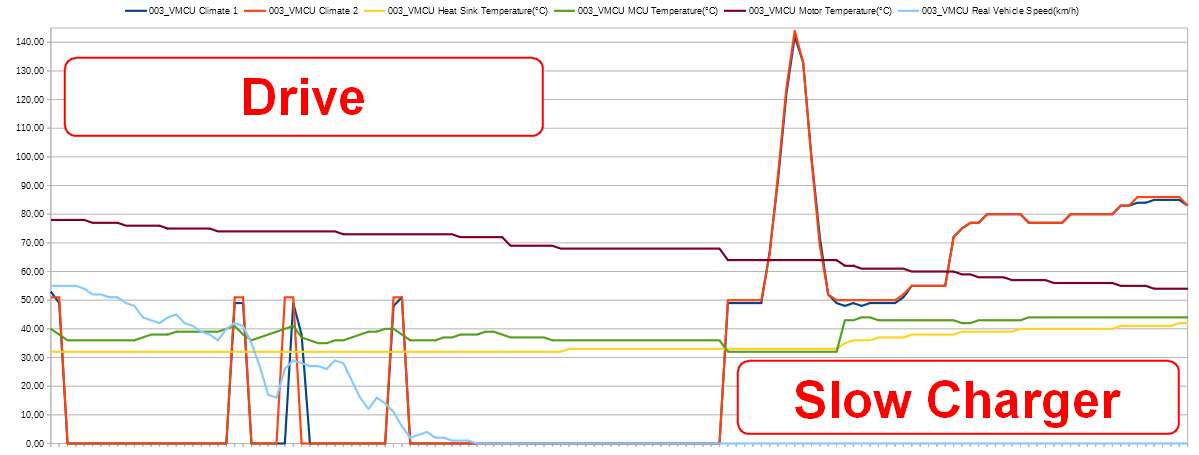
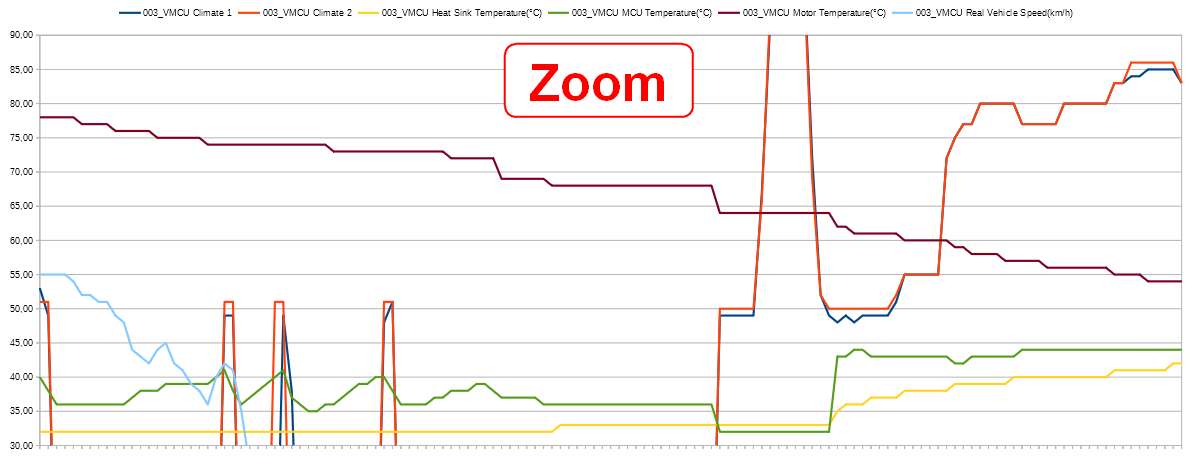
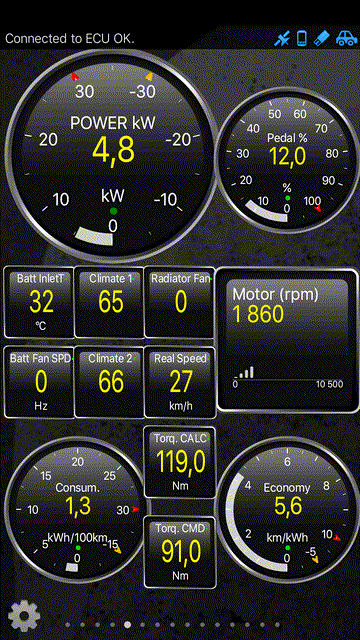
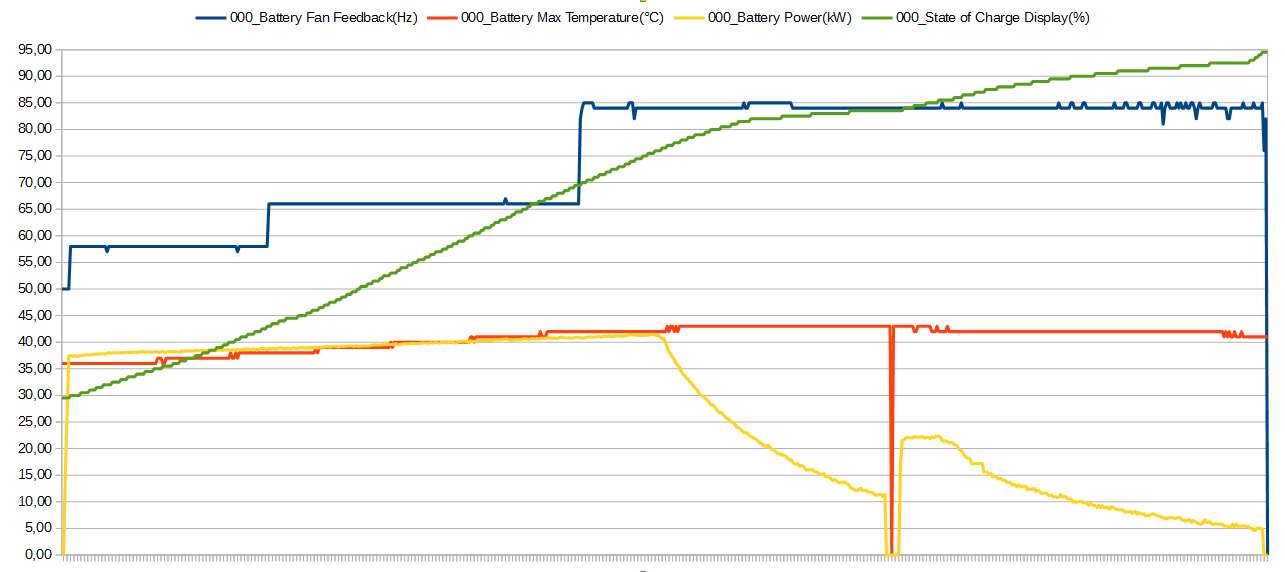

000_Battery Max Temperature,Batt MaxT,2101,Signed(O),-40,120,C,7E4
000_Battery Min Temperature,Batt MinT,2101,Signed(P),-40,120,C,7E4
000_Battery Module 1 Temperature,Batt Temp1,2101,Signed(Q),-40,120,C,7E4
000_Battery Module 2 Temperature,Batt Temp2,2101,Signed(R),-40,120,C,7E4
000_Battery Module 3 Temperature,Batt Temp3,2101,Signed(S),-40,120,C,7E4
000_Battery Module 4 Temperature,Batt Temp4,2101,Signed(T),-40,120,C,7E4
000_Battery Module 5 Temperature,Batt Temp5,2101,Signed(U),-40,120,C,7E4
000_Battery Inlet Temperature,Batt InletT,2101,Signed(W),-40,120,C,7E4
000_Battery Module 6 Temperature,Batt Temp6,2105,Signed(J),-40,120,C,7E4
000_Battery Module 7 Temperature,Batt Temp7,2105,Signed(K),-40,120,C,7E4
000_Battery Module 8 Temperature,Batt Temp8,2105,Signed(L),-40,120,C,7E4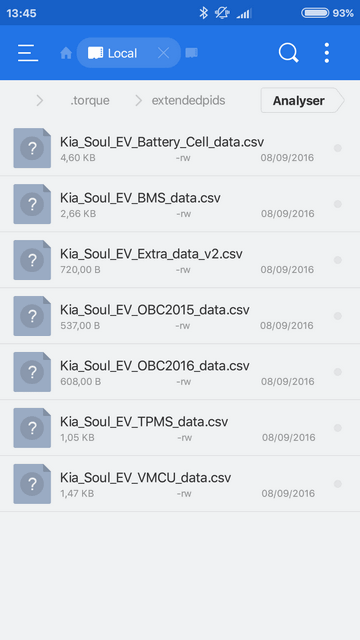
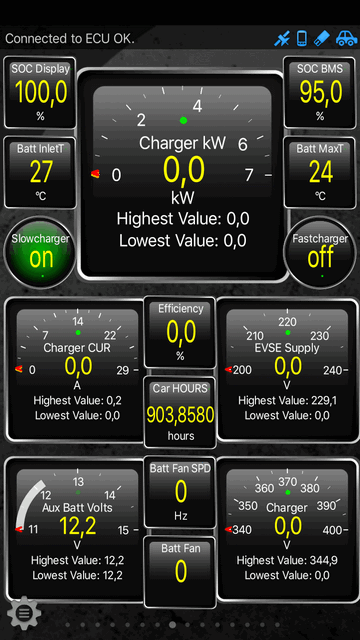
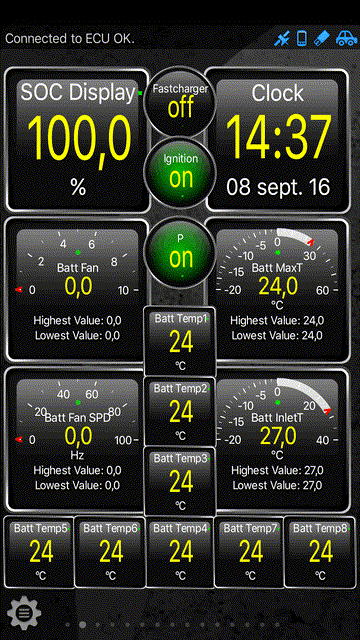
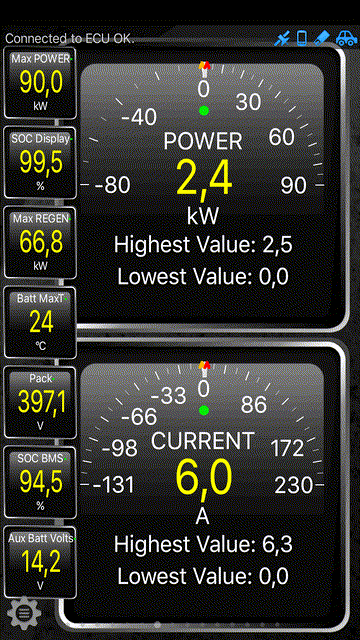
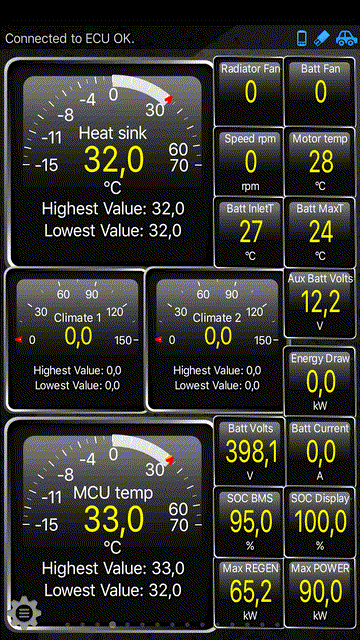
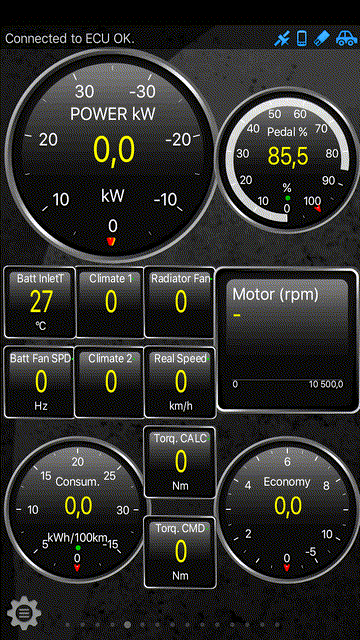


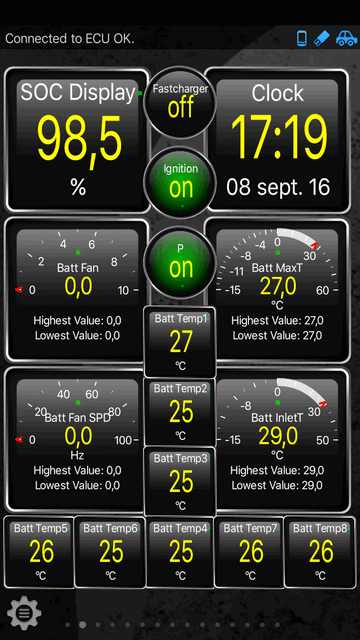
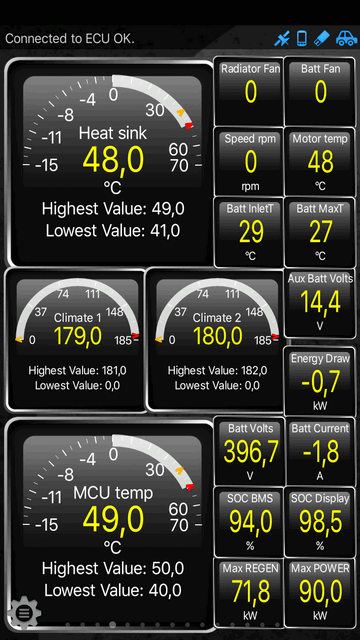

JejuSoul said:The other oddity in your displays is that your values for discharged energy are far higher than the charged. This is confusing. I do not see this in any other car, other than the short-lived 27kWh difference at the start because the battery is built charged.
Nice to see that you have zero deterioration. How many km have you driven.