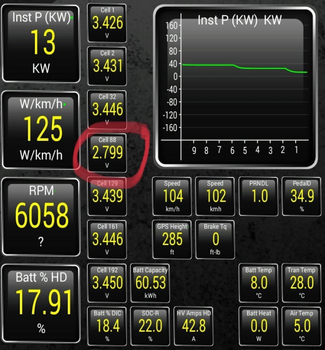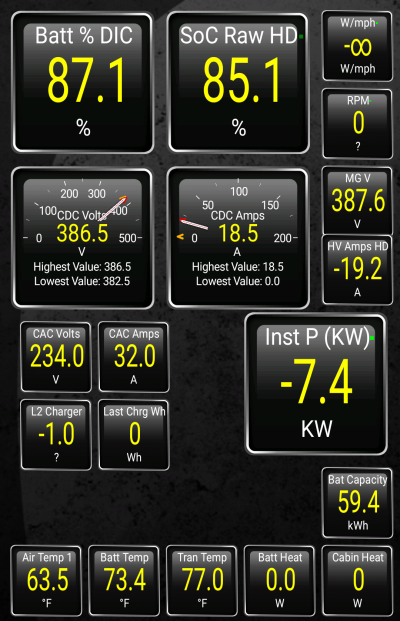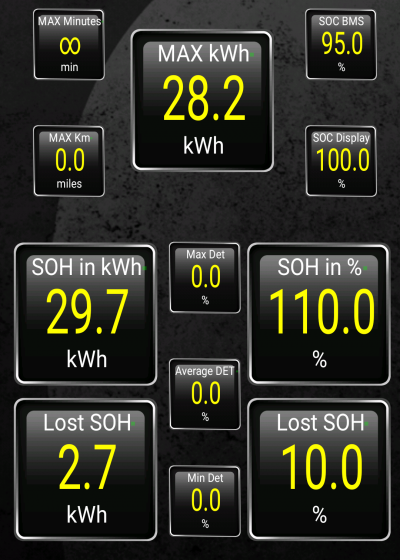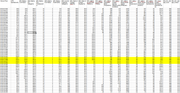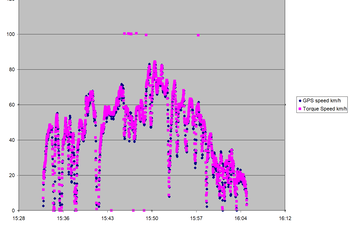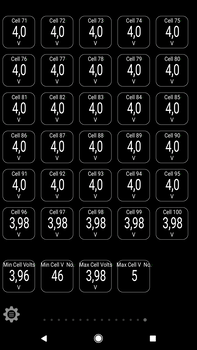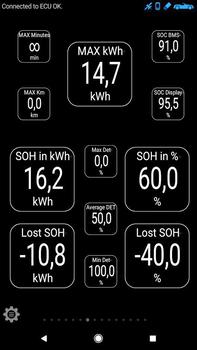-
First some info on how I use these Torque Pro codes.
1/ I use a really old android tablet with Torque. I don't mind leaving it in the car while I am elsewhere. I leave it in so I can record charging sessions.
2/ I use a really old version of Torque because the latest version doesn't work on old phones. (It is also the reason why EVNotify doesn't work for me)
3/ I don't use the calculations because many of them require the newer versions of Torque.
I didn't write the calculation codes and until now I didn't use the uploaded dashboards. But most users do want to use the dashboards because it saves so most time. Hence we get lots of questions on how to use / understand the dashboards. So I have now uploaded my own. - JejuSoul_800x1280_xhdpi.dash If anyone wants me to help problems with the dashboard please ask about this one.
The dashboard pemessier_1080x1920_xxhdpi is too high resolution for my phone. I can't use it. But I have copied one of the pages from it to my dashboard so I can show it working.
------------------------------------------------------
Here's an image from my car.

Everything is working fine, and is easy to understand. My 'State of Health' is 98.4% which means I have lost 1.6%. My original usable capacity was 27kWh which means I have lost 0.4kWh
Here's an image from a new car. -
2015 Soul EV: My Battery Replacement Story
This looks really strange because of the limitations in Torque. We cannot do any 'if statements'. What we want to show is that for the first few years the SOH remains at 100% as capacity is lost from an unseen 10% buffer. Once the 10% buffer is gone we start losing SOH.
Instead Torque does simple addition. The buffer is added to the SOH and we show values from 110%. The lost kWh is shown as a positive number. This means we are still in the buffer zone above the 27kWh of usable capacity.
I would far rather most users could use SoulEVspy or OVMS because then we could program the display to show something more intuitive. But for now neither is available and we are stuck with the imperfect Torque Pro.