Can people using Torque post some data here about the date and version number of their OBC and which version of the Torque OBC software works for them. There are details in the Charging Fault Error thread on how to read the sticker on the OBC to get the date.
You are using an out of date browser. It may not display this or other websites correctly.
You should upgrade or use an alternative browser.
You should upgrade or use an alternative browser.
Setting up Torque to show BMS data
- Thread starter JejuSoul
- Start date

Help Support Kia Soul EV Forum:
This site may earn a commission from merchant affiliate
links, including eBay, Amazon, and others.
Some new Torque PID codes. Please test and let me know if they work for you. I will add all these to the lists on the first post on this thread in a week or so after further testing.
Update - Have tested VMCU EWP and VMCU Ignition status bits by turning the car on while parked and the switching the AC on and off.
I see the following
mode ignition AC EWP
off off off off
Acc off off off
On on on off
Run on on on
In 'Accessory mode' the AC will not come on.
In 'On mode' the AC will come on, but the EWP doesn't.
In 'Run mode' the AC will come on, and the EWP does.
It was an unexpected result so I checked this by opening the hood and listening for the specific sounds.
Code:
000_Battery Fan Status,Batt Fan Status,2101,ab,0,9,,7E4
000_Battery Fan Feedback,Batt Fan Feedback,2101,ac,0,1000,Hz,7E4
002_OBC_Efficiency,OBC_Efficiency,2102,ABS(val{000_Battery Power}/val{002_OBC_Charging_Power})*100,0,100,%,794
003_VMCU EWP Status,EWP,2100,{n:1},0,2,,7E2
003_VMCU Radiator Fan,Radiator Fan,2100,{n:3},0,1,,7E2
003_VMCU Ignition,Ignition,2100,{n:4},0,1,,7E2
003_VMCU Real Vehicle speed (km/h),Real Speed,2101,k,0,180,km/h,7E2
000_Instant Driving Efficiency,Fuel Efficiency,2101,ABS(val{000_Battery Power}*val{003_VMCU Real Vehicle speed (km/h)})/100,0,90,kWh/100km,7E4Update - Have tested VMCU EWP and VMCU Ignition status bits by turning the car on while parked and the switching the AC on and off.
I see the following
mode ignition AC EWP
off off off off
Acc off off off
On on on off
Run on on on
In 'Accessory mode' the AC will not come on.
In 'On mode' the AC will come on, but the EWP doesn't.
In 'Run mode' the AC will come on, and the EWP does.
It was an unexpected result so I checked this by opening the hood and listening for the specific sounds.
Tom
Active member
Thanks for all the work from all of you.
I installed it now and it works fine so far.
So maybe I will get rid of the OVMS (because there is nothing going on since 7 month)
Are there allready PID codes for kWh/100km (instant not AVG) (like the 0-60 kWh/100km bar on KIA's odometer display)?
I installed it now and it works fine so far.
So maybe I will get rid of the OVMS (because there is nothing going on since 7 month)
Are there allready PID codes for kWh/100km (instant not AVG) (like the 0-60 kWh/100km bar on KIA's odometer display)?
ZuinigeRijder
Well-known member
- Joined
- Dec 31, 2015
- Messages
- 138
Tom said:Thanks for all the work from all of you.
I installed it now and it works fine so far.
So maybe I will get rid of the OVMS (because there is nothing going on since 7 month)
Are there allready PID codes for kWh/100km (instant not AVG) (like the 0-60 kWh/100km bar on KIA's odometer display)?
Yes, it is the Energy Draw, as mentioned in the start post.
Code:
000_Battery Current,Batt Current,2101,((Signed(K)*256)+L)/10,-100.0,100.0,A,7E4
000_Battery DC Voltage,Batt Volts,2101,((m<8)+n)/10,0.0,100.0,V,7E4
000_Battery Power,Energy Draw,2101,val{000_Battery Current}*val{000_Battery DC Voltage}/1000,-60.0,60.0,kW,7E4OVMS development seems to have paused because the maintainer (goev) has less time to spend on it. I assume work will continue later. OVMS is a much more powerful tool than anything we could do with a cheap OBD2 device. I am hoping to get OVMS when the next version comes out. An example recently from Norway. Goev posted that OVMS sent him a low battery warning via SMS when the car was parked and not plugged in. It seems that the heating pre-conditioning had come on by mistake. Torque cannot do this, the OBD device does not work when the car is off.Tom said:So maybe I will get rid of the OVMS (because there is nothing going on since 7 month)
Using Torque does have some big advantages though. It is really easy to use and has great flexibility in the graphics. There are more people using it so it is easier to get support. Despite this I think a SoulEVSpy app is what would suit most people best. I will continue to maintain the list of PID codes for Torque on this thread even after a SoulEVSpy app is finished, or after I move to OVMS because I think it is great to have multiple options. The big disadvantage to Torque is that it holds no memory. We can only take instant readings. Trip statistics will need to calculated afterwards by downloading and analysing logged data.
About the Battery Power / Energy Draw. This is a measure of the power going into or out of the battery. It is like the Energy Flow screen we see in the car. It is not a measure of fuel efficiency. When current is going into the battery the Power is negative. (Charging or Regen). Going out it is positive (Driving or AC). As an example here is the braking power of a Hyundai Ioniq EV tested by me. For the Soul EV level 1 is 'D' mode and level 2 is 'B' mode.
level 0: 0kW
level 1: -12kW
level 2: -25kW
level 3: -33kW
The new OBC efficiency value shows what percentage of the power is lost in the OBC during charging. The heat loss is significant. Of a 6.6kW charge almost 1kW is lost. During charging the OBC in the front of the car becomes a 1kW bar heater. It is no surprise that the water pump comes on to cool it down.
Tom
Active member
JejuSoul said:We can only take instant readings..
This is what I love with Torque Pro.
So maybe to have both simultaneously running will be the best.
The value I am looking for is easy to calculate with the draw value.
kW/speed*100 =kWh/100km
This is what the BAR in the display shows you (but the bar shows only 0-30-60 kWh/100km)
I also prefer two or three digits with the Cell-Volt.
000_Maximum Cell Voltage No.,Max Cell V No.,2101,y,0,96,,7E4
000_Minimum Cell Voltage No.,Min Cell V No.,2101,aa,0,96,,7E4
But I do not know how to do it.

$10.39
Reserved Parking EV Electrical Vehicle Only Charging Station Aluminum Metal 8"x12" Sign Plate
YouShunJiXieSheBei

$4.69
Electric Vehicle Charging Station Tin Metal Signs Safety Sign Notice Sign Street Road Warning Sign Wall Decor 6"x8"
GuiZhouJueFeiShangMaoYouXianGongSi

$45.99
Car Floor Mats for 2015-2019 Kia Soul EV. Rubber Car Floor Liners Set All Weather Protection Heavy Duty Black 3pc Pack
DONA REPLACEMENT PARTS

$5.68
Electric Vehicle Charging Station Reserved Spot with Graphic Alert Caution Warning Aluminum Metal Tin Sign Plate 8"x12"
fuyangximanshangmaoyouxiangongsi
Hi Tom, I don't have such a bar. Can you show me it in a picture.Tom said:The value I am looking for is easy to calculate with the draw value.
kW/speed*100 =kWh/100km
This is what the BAR in the display shows you (but the bar shows only 0-30-60 kWh/100km)
In Korea we use km/kWh not kWh/100km.
There doesn't seem to be a way to swap from one to the other.
My favorite would be Wh/km
Push on the value you wish to change - you will see - press Display ConfigurationTom said:I also prefer two or three digits with the Cell-Volt.
But I do not know how to do it.

Then press Number of Decimal Places

------------------------------------------------------------------
Am continuing to edit and test the codes from June 14th in the post above. If you can please test them because I am not sure of them yet.
Tom
Active member
JejuSoul said:Hi Tom, I don't have such a bar. Can you show me it in a picture.Tom said:The value I am looking for is easy to calculate with the draw value.
kW/speed*100 =kWh/100km
This is what the BAR in the display shows you (but the bar shows only 0-30-60 kWh/100km)
In Korea we use km/kWh not kWh/100km.
There doesn't seem to be a way to swap from one to the other.
My favorite would be Wh/km
Push on the value you wish to change - you will see - press Display ConfigurationTom said:I also prefer two or three digits with the Cell-Volt.
But I do not know how to do it.

Then press Number of Decimal Places

------------------------------------------------------------------
Am continuing to edit and test the codes from June 14th in the post above. If you can please test them because I am not sure of them yet.
GREAT......or not
After "Change size" I do not have anything is below it.
I checked, but I have the newest version.
I also checked if I can change the language....no I can't. There is no settings for this.
Next three days I have pleny to do, after then I will check it. How you can see: I still try to get it and not done customize it.
Here the pic of the display....it is the bar right below the 13.4kWh/100km where you can see the bar (if you drive) with 0 30 60)
http://workupload.com/file/wfQVbQr
ZuinigeRijder
Well-known member
- Joined
- Dec 31, 2015
- Messages
- 138
Tom said:GREAT......or not
After "Change size" I do not have anything is below it.
I checked, but I have the newest version.
I also checked if I can change the language....no I can't. There is no settings for this.
Next three days I have pleny to do, after then I will check it. How you can see: I still try to get it and not done customize it.
Here the pic of the display....it is the bar right below the 13.4kWh/100km where you can see the bar (if you drive) with 0 30 60)
http://workupload.com/file/wfQVbQr
The decimal places is only available for specific types of display. For me it works for "Digital Display", others indeed do not have this option.
For computing the instant use of kWh/100 km, you can use the actual speed:
Code:
003_VMCU Speed,Speed,2101,k,0,150,km/h,7E2In combination with the actual energy draw posted earlier, you can combine this in a new formula.
If I remember correctly, the number of pids on a screen must not be too large in combination with the vehicle speed.
Tom
Active member
ZuinigeRijder said:The decimal places is only available for specific types of display. For me it works for "Digital Display", others indeed do not have this option.
Thanks, I just figured it out this afternoon.
Now it works as you wrote.
I have usually 0.02 volt difference.
ZuinigeRijder said:In combination with the actual energy draw posted earlier, you can combine this in a new formula.
Unfortunately this is what I can't, because I do not know how. I would like to do it.
Here is sample code for that value. I call it 'Instant Driving Efficiency' for now. You are welcome to suggest a better name. Please test and report back.Tom said:The value I am looking for is easy to calculate with the draw value.
kW/speed*100 =kWh/100km
This is what the BAR in the display shows you (but the bar shows only 0-30-60 kWh/100km)
Code:
003_VMCU Real Vehicle speed (km/h),Real Speed,2101,k,0,180,km/h,7E2
000_Instant Driving Efficiency,Fuel Efficiency,2101,ABS(val{000_Battery Power}*val{003_VMCU Real Vehicle speed (km/h)})/100,0,90,kWh/100km,7E4Real Vehicle speed (km/h) is about 10% less than the speed displayed on the dash. It seems they give you an artificial sense that you are driving faster than you really are in order to reduce the speeds people drive at. I drove at 150 km/h (dash) today in a quick test to see what the max real speed might be.
I do have a Bar in my dash display for Energy Consumption showing the instant efficiency. But mine shows 0 - 5 - 10 km/kWh. Your kWh/100km is the inverse of mine. I get an increasing bar for an increase in efficiency. What do you see?
My driving efficiency value has reduced in the last few weeks as the weather gets warmer. Was 8.4 km/kWh in the Spring. Now 8.1 km/kWh.

On the navigation screen I see this under under Energy Information / Electricity Use. It is referred to as Power Consumption in the manual. A better title. The Energy Draw value that we have is the sum of these 3. We are not able to separate them out yet.

------------------------------------------------------------------
Am continuing to edit and test the new codes in my post from June 14th on the previous page. If you can please test them because I am not sure of them yet.
ZuinigeRijder
Well-known member
- Joined
- Dec 31, 2015
- Messages
- 138
JejuSoul said:Notes: ZuinigeRijder said "If I remember correctly, the number of pids on a screen must not be too large in combination with the vehicle speed." Yes. I have not seen this before but it is making these codes not work. Speed only works when there are few other PIDs on the screen. Instant Driving Efficiency isn't working. More testing needed.Code:003_VMCU Real Vehicle speed (km/h),Real Speed,2101,k,0,180,km/h,7E2 000_Instant Driving Efficiency,Fuel Efficiency,2101,ABS(val{000_Battery Power}*val{003_VMCU Real Vehicle speed (km/h)})/100,0,90,kWh/100km,7E4
Maybe the (km/h) in the name of the real vehicle speed "003_VMCU Real Vehicle speed (km/h)" is not allowed?
() is also used for grouping/ordering.
Tom
Active member
Things do not work like they are...
With this two new lines in a extra file:
003_VMCU Real Vehicle speed (km/h),Real Speed,2101,k,0,180,km/h,7E2
000_Instant Driving Efficiency,Fuel Efficiency,2101,ABS(val{000_Battery Power}*val{003_VMCU Real Vehicle speed (km/h)})/100,0,90,kWh/100km,7E4
With a new display (digit one) I only get this to choice from:
003_VMCU Real Vehicle speed (km/h),Real Speed,2101,k,0,180,km/h,7E2
The:
000_Instant Driving Efficiency,Fuel Efficienc....
will not pop up.
Must be a user error I do...
Also the codes from june 14th, I only get one listed (Radiator Fan) and not more
With this two new lines in a extra file:
003_VMCU Real Vehicle speed (km/h),Real Speed,2101,k,0,180,km/h,7E2
000_Instant Driving Efficiency,Fuel Efficiency,2101,ABS(val{000_Battery Power}*val{003_VMCU Real Vehicle speed (km/h)})/100,0,90,kWh/100km,7E4
With a new display (digit one) I only get this to choice from:
003_VMCU Real Vehicle speed (km/h),Real Speed,2101,k,0,180,km/h,7E2
The:
000_Instant Driving Efficiency,Fuel Efficienc....
will not pop up.
Must be a user error I do...
Also the codes from june 14th, I only get one listed (Radiator Fan) and not more
Tom
Active member
FAN shows me 0,0
Driving speed is running and pretty accurate so far what I know
Driving speed is running and pretty accurate so far what I know
I am posting the complete list of VMCU codes here. I do not feel ready to update the list in the first post with these yet.
I have updated the first post with new values from the BMS and OBC
What does the bar showing 0-30-60 kWh/100km actually do.
Does it start high and go lower as your accelerate?
Your values are the inverse of mine - mine start low and go higher.
The two new codes I am calling Cooling Temp 1 and 2, definitely seem to be temps on my car. But it seems not on others. More test data is needed.
I have been talking about this data on the Soul Spy thread.
Two codes that don't appear to work
I have updated the first post with new values from the BMS and OBC
Tom - I still have not been able to get this to work. I also do not understand what it is trying to show.Tom said:The value I am looking for is easy to calculate with the draw value.
kW/speed*100 =kWh/100km
This is what the BAR in the display shows you (but the bar shows only 0-30-60 kWh/100km)
What does the bar showing 0-30-60 kWh/100km actually do.
Does it start high and go lower as your accelerate?
Your values are the inverse of mine - mine start low and go higher.
Code:
, Vehicle Motor Control System VMCU data for Kia Soul EV using Torque Pro
Name,ShortName,ModeAndPID,Equation,Min Value,Max Value,Units,Header
003_VMCU Motor RPM,rpm,2102,((j<8)+i),0,10000,rpm,7E2
003_VMCU Motor Torque Command Nm,Torque Command,2102,((l<8)+k),0,10000,Nm,7E2
003_VMCU Estimated Motor Torque,Est. Torque,2102,((n<8)+m),0,10000,Nm,7E2
003_VMCU Motor Phase Current RMS,Phase Current RMS,2102,((v<8)+u),0,10000,rms,7E2
003_VMCU Motor Temperature,Motor temp,2102,w-40,-40,200,C,7E2
003_VMCU MCU Temperature,MCU temp,2102,x-40,-40,200,C,7E2
003_VMCU Heat Sink Temperature,Heat sink,2102,y-40,-40,200,C,7E2
003_VMCU Motor U Phase Current Sensor Offset,U Phase,2102,((z<8)+y),0,10000,,7E2
003_VMCU Motor V Phase Current Sensor Offset,V Phase,2102,((ab<8)+aa),0,10000,,7E2
003_VMCU Motor Resolver Offset,Resolver Offset,2102,((ad<8)+ac),0,10000,,7E2
003_VMCU Brake lamp,Brake lamp,2100,{j:0},0,1,,7E2
003_VMCU Brake sw,Brake sw,2100,{j:1},0,1,,7E2
003_VMCU Brake related,Brake related,2100,j,0,255,,7E2
003_VMCU Accel Pedal Related,Pedal related,2101,i,0,255,,7E2
003_VMCU Accel Pedal Depth,Pedal,2101,j/2,0,100,%,7E2
003_VMCU Real Vehicle Speed,Real Speed,2101,k,0,180,km/h,7E2
003_VMCU P,P,2100,{h:0},0,1,,7E2
003_VMCU R,R,2100,{h:1},0,1,,7E2
003_VMCU N,N,2100,{h:2},0,1,,7E2
003_VMCU D,D,2100,{h:3},0,1,,7E2
003_VMCU B,B,2100,{h:4},0,1,,7E2
003_VMCU Eco,Eco,2100,{h:5},0,1,,7E2
003_VMCU CH tmr Inh,CH,2100,{h:6},0,1,,7E2
003_VMCU EWP,EWP,2100,{n:2},0,1,,7E2
003_VMCU Radiator Fan,Radiator Fan,2100,{n:3},0,1,,7E2
003_VMCU Ignition,Ignition,2100,{n:4},0,1,,7E2
003_VMCU Aux Battery Voltage,VMCU 12V Batt,2102,e/10,0,25,V,7E2
003_VMCU Inverter Input Voltage,Inverter InV,2102,e*2,0,360,V,7E2
003_VMCU Cooling Temp 1,Cooling Temp 1,2102,g/2,0,255,C,7E2
003_VMCU Cooling Temp 2,Cooling Temp 2,2102,h/2,0,255,C,7E2I have been talking about this data on the Soul Spy thread.
Two codes that don't appear to work
Code:
003_VMCU Instant Driving Efficiency,Fuel Efficiency,2101,ABS(val{000_Battery Power})/val{003_VMCU Real Vehicle Speed},0,90,kWh/100km,7E2
003_VMCU Instant Driving Efficiency2,Fuel Efficiency2,2101,val{003_VMCU Real Vehicle Speed}/ABS(val{000_Battery Power}),0,90,km/kWh,7E2Tom
Active member
JejuSoul said:Tom - I still have not been able to get this to work. I also do not understand what it is trying to show.
What does the bar showing 0-30-60 kWh/100km actually do.
Does it start high and go lower as your accelerate?
Your values are the inverse of mine - mine start low and go higher.
In metric it starts at ZERO and then goes up if you accelerate.
It shows you the consumption per 100 Kilometer (in Europe)
(usually it sould start at 9999)
To understand the differenc beetwen the USA and Europe check this site:
http://mpg.webix.co.uk/
USA does have MPG (how fare you get with ONE Gallon of fuel) or how far you get with 1kWh (like you have).
So here it sould start at ZERO, because you get zero miles per kWh if you not drive and running your car.
Tom - thanks for the explanation. Yes. It is your scale that should go up as you accelerate.
My scale, marked 0 - 5 - 10 should go down.
Mine shows how many km you can travel for each kWh. It should go down as your efficiency gets less.
I am confused because when I watched this scale the other day it was behaving like yours - going up when I accelerate.
My scale, marked 0 - 5 - 10 should go down.
Mine shows how many km you can travel for each kWh. It should go down as your efficiency gets less.
I am confused because when I watched this scale the other day it was behaving like yours - going up when I accelerate.
ZuinigeRijder
Well-known member
- Joined
- Dec 31, 2015
- Messages
- 138
This picture shows the europe version:

You see clearly the 0 - 30 - 60 kWh/100 km scale just above Halten:Reset, which shows the consumption of the last few seconds.

You see clearly the 0 - 30 - 60 kWh/100 km scale just above Halten:Reset, which shows the consumption of the last few seconds.
ZuinigeRijder:Thanks for the photo. You are correct in the use of language - it shows the consumption. The screenshot in my car says Energy Consumption but I think this wording is wrong - it should say Energy Economy
I went to the American EPA website to get the info about these two ways of expressing fuel efficiency.
In this screenshot you can see that the Soul EV has an official fuel economy of 105 MPGe and an energy consumption of 32 kWh / 100 miles.
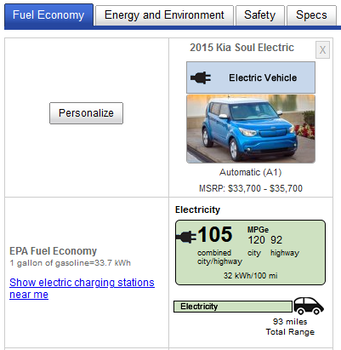
The terminology is explained here - EPA explanation of the Electric Vehicle Label
I chose the two N issan L eafs to show how vehicle manufacturers are gaming the EPA rules. The only difference between the two versions of the l eaf is that Nissan removed the option for 80% charging. This is explained in detail here - http://www.greencarreports.com/news/1096028_tesla-p85d-highlights-why-epa-range-ratings-are-inconsistent-confusing-for-electric-cars
Hyundai is doing this for the I oniq EV and I am sure Kia will do it for the N iro EV too.
I went to the American EPA website to get the info about these two ways of expressing fuel efficiency.
In this screenshot you can see that the Soul EV has an official fuel economy of 105 MPGe and an energy consumption of 32 kWh / 100 miles.
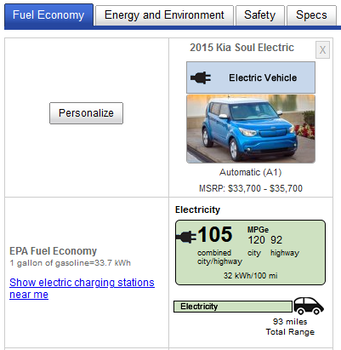
The terminology is explained here - EPA explanation of the Electric Vehicle Label
EPA said:... it may be more meaningful to express fuel efficiency in terms of consumption (e.g., gallons per mile or per 100 miles) rather than in terms of economy (miles per gallon). A fuel consumption metric allows for more accurate energy usage comparisons among vehicles.
I chose the two N issan L eafs to show how vehicle manufacturers are gaming the EPA rules. The only difference between the two versions of the l eaf is that Nissan removed the option for 80% charging. This is explained in detail here - http://www.greencarreports.com/news/1096028_tesla-p85d-highlights-why-epa-range-ratings-are-inconsistent-confusing-for-electric-cars
Hyundai is doing this for the I oniq EV and I am sure Kia will do it for the N iro EV too.
mtndrew1
Well-known member
I chose the two Nissan Leafs to show how vehicle manufacturers are gaming the EPA rules. The only difference between the two versions of the leaf is that Nissan removed the option for 80% charging. This is explained in detail here - http://www.greencarreports.com/news/1096028_tesla-p85d-highlights-why-epa-range-ratings-are-inconsistent-confusing-for-electric-cars
Hyundai is doing this for the Ioniq EV and I am sure Kia will do it for the Niro EV too.
It's very difficult for me to understand the EPA's logic in punishing manufacturers for providing an 80% charge mode. I think Tesla gets around this nonsense by providing a sliding scale of 50%-100% as the user-selected maximum charge.
I've often thought a good workaround would be to provide a dealer-installed accessory to allow an 80% mode (this could be a button installation into a switch blank or a software update on the dealer end), but the EPA should just stick to providing range at 100%, regardless of what other modes are provided to the end user.
I enjoy having the 80% option and use it for the vast majority of my charging events. I only charge to 100% when I know I'll need it and begin driving the vehicle shortly after the 100% charge completes. I would be uncomfortable leaving my car at 100% for long periods of time.



























