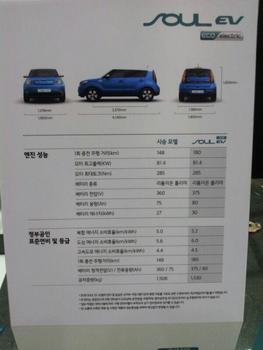langemand
Well-known member
Usikker said:Is it possible to modify the obd plug to scan the m-can ?
Is there a pin layout drawing somwhere ?
I am assuming that it will work if I make a cable that connect the usual can-pins on the dongle, to the m-can pins in the obd-connector.
I was planning to make a splitter, and use 2 dongles, but I haven't gotten to it yet.
For pin numbers, see http://www.mykiasoulev.com/forum/viewtopic.php?t=135#p1772