You are using an out of date browser. It may not display this or other websites correctly.
You should upgrade or use an alternative browser.
You should upgrade or use an alternative browser.
Soul Spy?
- Thread starter Onaix
- Start date

Help Support Kia Soul EV Forum:
This site may earn a commission from merchant affiliate
links, including eBay, Amazon, and others.
- Status
- Not open for further replies.
langemand
Well-known member
I have fixed the "jump to top of page", which occurred every time data values were read from the car. Other small improvements included too, nothing major.
The new build is available here: https://github.com/langemand/SoulEVSpy/blob/master/README.md
The new build is available here: https://github.com/langemand/SoulEVSpy/blob/master/README.md
Thank you, Ill test it today
[EDIT] It seems to be fixed
Is this a good place to ask a feature?
It would be great if we could export all the the data the app sees, at once to the email, in a format google sheets could import, so we could easily plot a graph from the features we want.
Unfortunately, I can't program, but I will donate for this feature. :mrgreen:
[EDIT] It seems to be fixed
Is this a good place to ask a feature?
It would be great if we could export all the the data the app sees, at once to the email, in a format google sheets could import, so we could easily plot a graph from the features we want.
Unfortunately, I can't program, but I will donate for this feature. :mrgreen:
langemand
Well-known member
Fine with me, there is no forum specifically for the SoulEvSpy App. The only other place of I can think of, is to open an issue on the github repo: https://github.com/langemand/SoulEVSpy/issuesOinq said:Is this a good place to ask a feature?
Oinq said:It would be great if we could export all the the data the app sees, at once to the email, in a format google sheets could import, so we could easily plot a graph from the features we want.
I guess this is impossible to know looking at the app UI: The app stores ALL data it reads, including data that isn't visible anywhere in the app, in a csv-file in your Download directory, e.g. SoulData.yyyymmdd_hhmm.csv
It also stores the communication with the bluetooth dongle in a .txt-file, for debugging purposes.
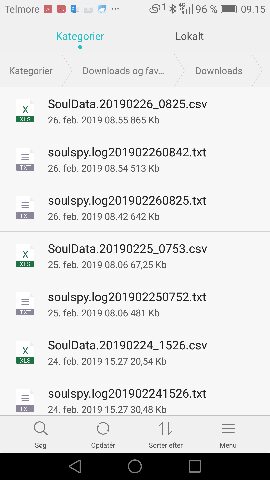
I will consider adding a feature to email the files to an email-address of your choice.
No need for a donation. In my day job I am a professional software developer; this project is for fun
Instead, perhaps I can ask if you will consider writing a simple "how to get started with SoulEvSpy", describing also the hidden features...?
Feel free to contact me by email: [email protected] with any questions.
I will start writing something that can be used has an help file for the app, with a small description of each field. Them we discuss further improvements on this :mrgreen:
Did I read hidden features? Something I haven't found yet?
Something I haven't found yet? 
I had a look on the file I have from yesterday "SoulData.20190225_2101.csv" and indeed it has a lot of info however I can't find 2 very interesting values that we have on the screen "battery", minimum degradation and maximum degradation. Can this be because I have zero on this fields? It would also be interesting to have a timestamp in this file.
however I can't find 2 very interesting values that we have on the screen "battery", minimum degradation and maximum degradation. Can this be because I have zero on this fields? It would also be interesting to have a timestamp in this file.
Did I read hidden features?
I had a look on the file I have from yesterday "SoulData.20190225_2101.csv" and indeed it has a lot of info
langemand
Well-known member
Good to hear, looking forward to reading itOinq said:I will start writing something that can be used has an help file for the app, with a small description of each field. Them we discuss further improvements on this :mrgreen:
It seemed like you hadn't found the "hidden" .csv and .txt files, that was what I meant. The latest APK release has new features at the bottom of the drawer: "Replay recorded data" and "Play demo data", which will "play back" a previously recorded csv file. The demo is a file recorded by my car.Oinq said:Did I read hidden features?Something I haven't found yet?

Look for battery.min_cell_detoriation_pct and battery.max_cell_detoriation_pct, they are there for my car (model year 2015). Which model year is your car, and what battery capacity does it have?Oinq said:I had a look on the file I have from yesterday "SoulData.20190225_2101.csv" and indeed it has a lot of infohowever I can't find 2 very interesting values that we have on the screen "battery", minimum degradation and maximum degradation. Can this be because I have zero on this fields?
If they are zero, they may not have been calculated since the BMS firmware was updated. They are calculated by the BMS when battery goes from fully charged to nearly empty, I believe. I am not sure of the precise circumstances.
If you don't have the fields in your .csv files, email me a soulspy*.txt file, and I will check what is going on.
The file name has the start time, and in the file you will find system.scan_start_time_ms, system.scan_end_time_ms and route.time_s, which are all in milliseconds since 1970-01-01 00:00:00 (known as "unix timestamp" or "epoch", see e.g. https://www.epochconverter.com/ - remove the last 3 digits, to convert milliseconds to seconds, before pasting into the web-page).Oinq said:It would also be interesting to have a timestamp in this file.
langemand
Well-known member
The latest version of the SoulEVSpy no longer crashes when tested by Google Firebase Robo Test (without bluetooth), so stability is now better than ever.
It is now possible to "Demo" the app without a car and OBD-II dongle:
I have added new features at the bottom of the drawer: "Replay recorded data" and "Play demo data". Both will "play back" a previously recorded csv file. The demo is a file recorded by my car, the replay allow you to select a file recorded by the app.
The demo is supposed to show you what you will experience if you connect it to an OBD-II-dongle in your car.
See https://github.com/langemand/SoulEVSpy/wiki/SoulEVSpy-development-project
It is now possible to "Demo" the app without a car and OBD-II dongle:
I have added new features at the bottom of the drawer: "Replay recorded data" and "Play demo data". Both will "play back" a previously recorded csv file. The demo is a file recorded by my car, the replay allow you to select a file recorded by the app.
The demo is supposed to show you what you will experience if you connect it to an OBD-II-dongle in your car.
See https://github.com/langemand/SoulEVSpy/wiki/SoulEVSpy-development-project
langemand said:Look for battery.min_cell_detoriation_pct and battery.max_cell_detoriation_pct, they are there for my car (model year 2015). Which model year is your car, and what battery capacity does it have?
If they are zero, they may not have been calculated since the BMS firmware was updated. They are calculated by the BMS when battery goes from fully charged to nearly empty, I believe. I am not sure of the precise circumstances.
If you don't have the fields in your .csv files, email me a soulspy*.txt file, and I will check what is going on.
I have a 2016 model and my values are zero, I never took the car below 20% since I bought it a month ago. It arrived in this state, I believe because some update before the dealer sold it to me. I have some screenshots from when I went to view the car the first time and there were values there. More on that when if decide to force the battery calibration or need to take it below 20%.
langemand said:The file name has the start time, and in the file you will find system.scan_start_time_ms, system.scan_end_time_ms and route.time_s, which are all in milliseconds since 1970-01-01 00:00:00 (known as "unix timestamp" or "epoch", see e.g. https://www.epochconverter.com/ - remove the last 3 digits, to convert milliseconds to seconds, before pasting into the web-page).
Ahh thank you for this clarification, we can use this values has X ax on the graph then.
langemand said:It is now possible to "Demo" the app without a car and OBD-II dongle:
I have added new features at the bottom of the drawer: "Replay recorded data" and "Play demo data". Both will "play back" a previously recorded csv file. The demo is a file recorded by my car, the replay allow you to select a file recorded by the app.
The demo is supposed to show you what you will experience if you connect it to an OBD-II-dongle in your car.
See https://github.com/langemand/SoulEVSpy/wiki/SoulEVSpy-development-project
Just installed the newest version, I'm not able to install without first uninstall the other.
Demo works nicely
-
I just installed the latest version. The demo worked well. Is that your car? Same age and same km driven as my car.
SoulEVSpy also works well on the Hyundai BlueOn EV.
The codes for the BMS and LDC are pretty much the same. ( BlueOn EV. has 88 cells same as the Ray EV)
The code for the odometer also worked, but ambient temperature did not.
I just installed the latest version. The demo worked well. Is that your car? Same age and same km driven as my car.
SoulEVSpy also works well on the Hyundai BlueOn EV.
The codes for the BMS and LDC are pretty much the same. ( BlueOn EV. has 88 cells same as the Ray EV)
The code for the odometer also worked, but ambient temperature did not.
langemand
Well-known member
Yes, I captured it in my car, last summer, 4 people + luggage, on vacation in France.JejuSoul said:I just installed the latest version. The demo worked well. Is that your car?
JejuSoul said:SoulEVSpy also works well on the Hyundai BlueOn EV.
The codes for the BMS and LDC are pretty much the same. ( BlueOn EV. has 88 cells same as the Ray EV)
The code for the odometer also worked, but ambient temperature did not.
Thanks for the feedback
I didn't know there was a Hyundai EV before the Ionic. I guess they only released it in South Korea, like the Kia Ray EV. https://en.wikipedia.org/wiki/Hyundai_BlueOn
You have previously mentioned that all the Hyundai/Kia EVs are very similar, technically. I guess I should make the addresses and other model-specific values depend on the car VIN ID or a user selectable setting; and see if I can make the SoulEVSpy app work with Ionic EV, Kona EV, e-Niro and the e-Soul.
bougiebastien
New member
- Joined
- Mar 5, 2019
- Messages
- 1
First of all thanks for developing this App!
I finally connected my car to the app and got all values except the SOH. It read unknown deterioration... Is it perhaps because the value is above 100% or is it because it's a 2019 ?
Cheers !
LP
I finally connected my car to the app and got all values except the SOH. It read unknown deterioration... Is it perhaps because the value is above 100% or is it because it's a 2019 ?
Cheers !
LP
langemand
Well-known member
The max deterioration and min deterioration values are not available from model year 2018 onwards, so the SOH calculation in the app is disabled for those.
If you email me one of the soulspy.log.2019xxxxxxxx.txt files from the Downloads dir, I will see if the actual SOH value is returned (indicated in an earlier post), and attempt to fix the app accordingly.
Email the file to [email protected].
If you email me one of the soulspy.log.2019xxxxxxxx.txt files from the Downloads dir, I will see if the actual SOH value is returned (indicated in an earlier post), and attempt to fix the app accordingly.
Email the file to [email protected].
bgarr33434
Member
- Joined
- Nov 27, 2018
- Messages
- 21
Is there a link to a post that explains how to read the output? My main interest is how close I am to the magic 70% so I can get a new battery.
Here are my numbers at 100% charged
battery.SOC_precise_pt 63.082
battery.SOC_pct 95
battery.SOC_display_pct
battery.available_charge_power_kW 69.69
battery.available_disharge_power_kW 90
battery.max_cell_detoriation_pct 36
battery.min_cell_detoriation_pct 22.1
Here are my numbers at 100% charged
battery.SOC_precise_pt 63.082
battery.SOC_pct 95
battery.SOC_display_pct
battery.available_charge_power_kW 69.69
battery.available_disharge_power_kW 90
battery.max_cell_detoriation_pct 36
battery.min_cell_detoriation_pct 22.1
In the sub menu "car information" you have the "battery SOH %. This is your value.

Force a calibration before you read this for bigger precision.
To force a calibration you drive until you are below 20% SOC and then you fully charge it.
Then you can read the value.
Best regards
Nuno
Force a calibration before you read this for bigger precision.
To force a calibration you drive until you are below 20% SOC and then you fully charge it.
Then you can read the value.
Best regards
Nuno
bgarr33434
Member
- Joined
- Nov 27, 2018
- Messages
- 21
Thanks...I get below 20% every day. My car info screen looks nothing like that. I'm using V 0.1.0(1668), Is there a newer build?
langemand
Well-known member
Yes, the latest build is version 0.1.3-2871, and you can find the APK link for download here: https://github.com/langemand/SoulEVSpy/blob/master/README.md
This version fix a number of crash issues, most related to switching between replay and bluetooth data.
This version fix a number of crash issues, most related to switching between replay and bluetooth data.
-
The feature I would most like to see in SoulEVSpy is a Voltage Heatmap.
I notice you have added an issue for something like this. :-
Github - Feature: Page displaying bar chart for battery cell voltages as fast as possible #4
Here is a voltage heatmap as displayed by CanZE.
CanZE is open source. The code for this is here Heatmap Source
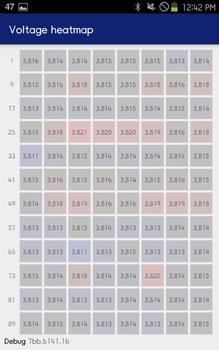
If I could save a logfile of a journey and then replay it later, it would be great. To speed up the replay and make it into an animated gif or video would be amazing.
I am currently working on how to display these voltages using the Torque data I have collected and imported afterwards into Excel.
My Hyundai BlueON has a single defective cell.
When driving 87 of the cells show similar voltages, but cell 61 is much lower than the rest.
When charging 87 of the cells show similar voltages, but cell 61 is much higher than the rest.
The feature I would most like to see in SoulEVSpy is a Voltage Heatmap.
I notice you have added an issue for something like this. :-
Github - Feature: Page displaying bar chart for battery cell voltages as fast as possible #4
Here is a voltage heatmap as displayed by CanZE.
CanZE is open source. The code for this is here Heatmap Source
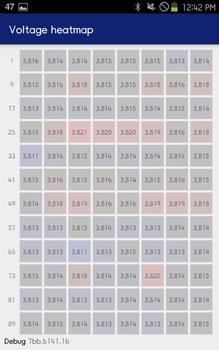
If I could save a logfile of a journey and then replay it later, it would be great. To speed up the replay and make it into an animated gif or video would be amazing.
I am currently working on how to display these voltages using the Torque data I have collected and imported afterwards into Excel.
My Hyundai BlueON has a single defective cell.
When driving 87 of the cells show similar voltages, but cell 61 is much lower than the rest.
When charging 87 of the cells show similar voltages, but cell 61 is much higher than the rest.
bgarr33434
Member
- Joined
- Nov 27, 2018
- Messages
- 21
got it working. SOH is 82%. but at 100% charged it says chg-exact-pct is 64.
langemand
Well-known member
The CanZE team accepted my request to copy the sourcecode for the map you mention, and I have adapted the code for the SoulEVSpy:JejuSoul said:-
The feature I would most like to see in SoulEVSpy is a Voltage Heatmap.
I notice you have added an issue for something like this. :-
Github - Feature: Page displaying bar chart for battery cell voltages as fast as possible #4
Here is a voltage heatmap as displayed by CanZE.
CanZE is open source. The code for this is here Heatmap Source

A download link to the new version is available here: https://github.com/langemand/SoulEVSpy/blob/master/README.md
All data are being saved to a SoulSpy.201903XX.csv file. If you click "Replay recorded data" you can navigate to the Download catalogue on the SD-card, find the file you want to open, and it will be replayed (at normal speed).JejuSoul said:If I could save a logfile of a journey and then replay it later, it would be great.
I have added two issues for this.JejuSoul said:To speed up the replay and make it into an animated gif or video would be amazing.
-
I downloaded the latest apk, but it crashed when I tried to look at the heatmap.
Tested on both a 2015 Soul EV and a 2011 Hyundai BlueOn. Same crash on both.
It looks great in demo mode.
Here's the text file from the Soul EV.
Here's the text file from the Hyundai BlueOn.
I downloaded the latest apk, but it crashed when I tried to look at the heatmap.
Tested on both a 2015 Soul EV and a 2011 Hyundai BlueOn. Same crash on both.
It looks great in demo mode.
Here's the text file from the Soul EV.
Code:
SoulEVSpy Version: 0.1.3-2888
o:
i:OK
>o:AT I
i:ELM327 v1.5
>o:AT Z
i:
ELM327 v1.5
>o:AT E0
i:AT E0
OK
>o:AT L0
i:OK
>o:AT SP A6
i:OK
>o:AT AR
i:OK
>o:AT AL
i:OK
>o:AT CAF1
i:OK
>o:AT H1
i:OK
>o:AT ST 80
i:OK
>o:AT RV
i:13.1V
>o:09 02
i:7EA 10 14 49 02 01 4B 4E 41
7EA 21 4A 50 38 31 45 46 46
7EA 22 4B 30 30 34 32 39 34
>o:AT SH 7DF
i:OK
>o:AT CRA 7EC
i:OK
>o:21 01
i:7EC 10 3D 61 01 FF FF FF FF
7EC 21 95 20 54 23 28 03 00
7EC 22 04 0E CA 0C 0B 0C 0C
7EC 23 0C 0B 0B 00 0B C5 01
7EC 24 C4 0B 00 00 8F 00 04
7EC 25 B6 76 00 04 B5 CE 00
7EC 26 01 B1 FF 00 01 A6 93
7EC 27 00 A1 35 D7 45 01 7D
7EC 28 00 00 00 00 03 E8 00
>o:21 02
i:7EC 10 26 61 02 FF FF FF FF
7EC 21 C5 C5 C5 C5 C5 C5 C5
7EC 22 C5 C5 C5 C4 C5 C5 C5
7EC 23 C5 C5 C5 C5 C5 C5 C5
7EC 24 C5 C5 C5 C5 C5 C5 C5
7EC 25 C5 C5 C5 C5 00 00 00
>o:21 03
i:7EC 10 26 61 03 FF FF FF FF
7EC 21 C5 C5 C5 C5 C5 C5 C5
7EC 22 C5 C5 C5 C5 C5 C5 C5
7EC 23 C5 C5 C5 C5 C5 C5 C5
7EC 24 C5 C5 C5 C5 C5 C5 C5
7EC 25 C5 C5 C5 C5 00 00 00
>o:21 04
i:7EC 10 26 61 04 FF FF FF FF
7EC 21 C5 C5 C5 C5 C5 C5 C5
7EC 22 C5 C5 C5 C5 C5 C5 C5
7EC 23 C5 C5 C5 C5 C5 C5 C5
7EC 24 C5 C5 C5 C5 C5 C5 C5
7EC 25 C5 C5 C5 C5 00 00 00
>o:21 05
i:7EC 10 2C 61 05 FF FF FF FF
7EC 21 00 00 00 00 00 0C 0C
7EC 22 0C 00 00 00 00 20 54
7EC 23 23 28 00 01 50 00 00
7EC 24 00 82 02 00 6D 01 9C
7EC 25 00 00 00 00 00 00 00
7EC 26 00 00 00 00 00 00 00
>o:AT SH 7DF
i:OK
>o:AT CRA 7CD
i:OK
>o:21 01
i:7CD 10 12 61 01 1F 00 00 00
7CD 21 07 91 15 BC 72 00 00
7CD 22 00 00 00 00 00 00 00
>o:AT CRA 653
i:OK
>o:AT MA
i:653 00 1E 00 00 00 5D 00 00
i:STOPPED
>o:AT AR
i:OK
>o:AT CRA 594
i:OK
>o:AT MA
i:594 54 20 28 23 C4 95 02 00 <DATA ERROR
i:STOPPED
>o:AT AR
i:OK
>o:AT CRA 598
i:OK
>o:AT MA
i:598 00 A6 00 00 F2 40 00 00
i:STOPPED
>o:AT AR
i:OK
>o:AT CRA 4F2
i:OK
>o:AT MA
i:4F2 00 00 60 A0 00 00 00 D0
i:STOPPED
>o:AT AR
i:OK
>o:AT CRA 4F0
i:OK
>o:AT MA
i:4F0 00 00 A8 00 00 F7 44 08
i:4F0 00 00 AA 00 00 F7 44 08
STOPPED
>o:AT AR
i:OK
>o:AT CRA 581
i:OK
>o:AT MA
i:581 00 00 00 00 00 00 00 00
i:STOPPED
>o:AT AR
i:OK
>o:AT CRA 200
i:OK
>o:AT MA
i:200 00 00 42 10 00 3B 3C 55
i:200 00 00 42 10 00 7B 3C 15
200 00 00 42 10 00 BB 3C D5
STOPPED
>o:AT AR
i:OK
>o:AT CRA 050
i:OK
>o:AT MA
i:050 00 03 00 00
i:STOPPED
>o:AT AR
i:OK
>o:AT SH 7DF
i:OK
>o:AT CRA 7DE
i:OK
>o:21 06
i:7DE 10 22 61 06 01 31 F3 5D
7DE 21 00 37 00 00 01 32 0E
7DE 22 64 00 37 00 00 01 31
7DE 23 DD F6 00 37 00 00 01
7DE 24 31 E1 55 00 37 00 00
>o:AT RV
i:13.1V
>o:AT SH 7DF
i:OK
>o:AT CRA 7EC
i:OK
>o:21 01
i:7EC 10 3D 61 01 FF FF FF FF
7EC 21 95 20 54 23 28 03 00
7EC 22 01 0E CA 0C 0B 0C 0C
7EC 23 0C 0B 0B 00 0B C5 30
7EC 24 C4 0B 00 00 8F 00 04
7EC 25 B6 76 00 04 B5 CE 00
7EC 26 01 B1 FF 00 01 A6 93
7EC 27 00 A1 35 D9 45 01 7D
7EC 28 00 00 00 00 03 E8 00
>o:21 02Here's the text file from the Hyundai BlueOn.
Code:
SoulEVSpy Version: 0.1.3-2888
o:
i:OK
>o:AT I
i:ELM327 v1.5
>o:AT Z
i:
ELM327 v1.5
>o:AT E0
i:AT E0
OK
>o:AT L0
i:OK
>o:AT SP A6
i:OK
>o:AT AR
i:OK
>o:AT AL
i:OK
>o:AT CAF1
i:OK
>o:AT H1
i:OK
>o:AT ST 80
i:OK
>o:AT RV
i:12.8V
>o:09 02
i:7EB 03 7F 09 11
>o:AT SH 7DF
i:OK
>o:AT CRA 7EC
i:OK
>o:21 01
i:7EC 10 3D 61 01 FF FF FF FF
7EC 21 82 0E AA 18 38 03 00
7EC 22 0A 0D AB 0B 09 0A 0A
7EC 23 0A 0B 0A 00 08 C7 53
7EC 24 C4 3D 00 00 8B 00 06
7EC 25 3C 2F 00 06 4F 95 00
7EC 26 02 29 BB 00 02 19 85
7EC 27 01 2C 97 F0 45 01 66
7EC 28 00 00 00 00 18 3C 00
>o:21 02
i:7EC 10 26 61 02 FF FF FF FF
7EC 21 C6 C6 C6 C6 C6 C6 C7
7EC 22 C6 C6 C6 C6 C6 C6 C6
7EC 23 C6 C6 C6 C6 C6 C6 C6
7EC 24 C6 C7 C6 C6 C6 C6 C6
7EC 25 C6 C6 C6 C6 00 00 00
>o:21 03
i:7EC 10 26 61 03 FF FF FF FF
7EC 21 C7 C6 C6 C6 C6 C6 C6
7EC 22 C6 C6 C6 C6 C6 C7 C6
7EC 23 C6 C6 C6 C6 C7 C6 C6
7EC 24 C6 C6 C6 C7 C6 C6 C6
7EC 25 C4 C6 C6 C6 00 00 00
>o:21 04
i:7EC 10 1E 61 04 FF FF FF FF
7EC 21 C6 C6 C7 C6 C6 C6 C6
7EC 22 C6 C6 C6 C6 C6 C7 C6
7EC 23 C6 C6 C6 C6 C7 C7 C6
7EC 24 C6 C6 C7 00 00 00 00
>o:21 05
i:7EC 10 18 61 05 FF FF FF FF
7EC 21 01 2C 00 01 2C 0A 0A
7EC 22 0A 0B 09 0A 0A 0E AA
7EC 23 18 38 02 01 00 00 00
>o:AT SH 7DF
i:OK
>o:AT CRA 7CD
i:OK
>o:21 01
i:7CD 10 21 61 01 FF FF 00 00
7CD 21 0F 8D 14 AF 6E 00 00
7CD 22 00 00 00 00 00 00 00
7CD 23 00 00 00 00 00 00 00
7CD 24 00 00 00 00 00 00 00
>o:AT CRA 653
i:OK
>o:AT MA
i:653 00 00 00 00 02 C8 C8 00
i:STOPPED
>o:AT AR
i:OK
>o:AT CRA 594
i:OK
>o:AT MA
i:STOPPED
>o:AT CRA 598
i:OK
>o:AT MA
i:STOPPED
>o:AT CRA 4F2
i:OK
>o:AT MA
i:STOPPED
>o:AT CRA 4F0
i:OK
>o:AT MA
i:4F0 00 00 8E 00 00 B9 F4 0B
i:4F0 00 00 90 00 00 B9 F4 0B
STOPPED
>o:AT AR
i:OK
>o:AT CRA 581
i:OK
>o:AT MA
i:581 00 00 00 00 00 00 00 00
i:STOPPED
>o:AT AR
i:OK
>o:AT CRA 200
i:OK
>o:AT MA
i:200 00 00 00 00 00 FB 3C C7
i:200 00 00 00 00 00 3B 3C 07
200 00 00 00 00 00 7B 3C 47
200 00 00 00 00 00 BB 3C 87
STOPPED
>o:AT AR
i:OK
>o:AT CRA 050
i:OK
>o:AT MA
i:STOPPED
>o:AT SH 7DF
i:OK
>o:AT CRA 7DE
i:OK
>o:21 06
o:AT RV
i:STOPPED
>o:09 02
i:?
>o:AT SH 7DF
i:STOPPED
>o:AT SH 7DF
i:?
>o:AT CRA 653
i:OK
>o:AT MA
i:OK
i:
i:>653 00 00 00 00 02 C8 C8 00
i:653 00 00 00 00 02 C8 C8 00
i:STOPPED
>o:AT AR
i:OK
>o:AT CRA 594
i:OK
>o:AT MA
i:STOPPED
>o:AT CRA 598
i:OK
>o:AT MA
i:STOPPED
>o:AT CRA 4F2
i:OK
>o:AT MA- Status
- Not open for further replies.
Similar threads
- Replies
- 9
- Views
- 1K
- Replies
- 4
- Views
- 1K
- Replies
- 1
- Views
- 2K












