You are using an out of date browser. It may not display this or other websites correctly.
You should upgrade or use an alternative browser.
You should upgrade or use an alternative browser.
New software update installation (video)
- Thread starter Ever
- Start date

Help Support Kia Soul EV Forum:
This site may earn a commission from merchant affiliate
links, including eBay, Amazon, and others.
SoulEV2016
Well-known member
- Joined
- Jul 18, 2016
- Messages
- 572

1) can you change the language of the whole GPS menu ? (on the start, i see "language" on the bottom-right)
2) can you know if GPS navigation (MAP) is update, too ? Because i'm in France ... and don't want the Canadian MAP
mysoulev
Well-known member
I got the 404 Page not found error.
just called Kia Canada and they said the launch has been pushed back (again) for couple weeks.
can't wait to get this ...
just called Kia Canada and they said the launch has been pushed back (again) for couple weeks.
can't wait to get this ...
mysoulev
Well-known member
the link on kia.ca is still not working yet, so i followed the link on FB group and did the upgrade last night,
it took a long time to download the 9+GB file from kia.com, then format and write to the SD card,
the update of the head unit was relatively quicker.
OK Google ....
 :lol: :roll:
:lol: :roll:
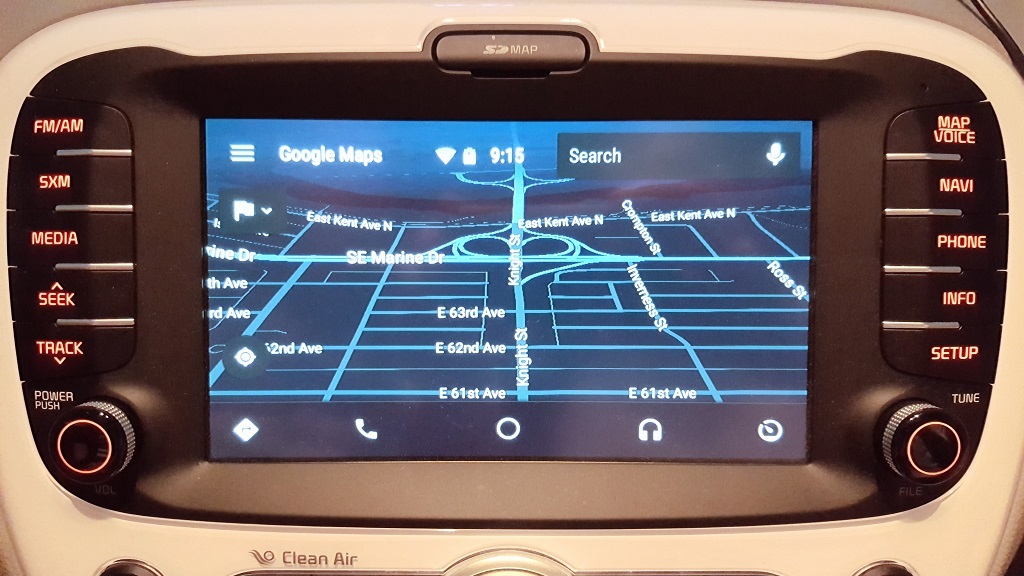
it took a long time to download the 9+GB file from kia.com, then format and write to the SD card,
the update of the head unit was relatively quicker.
OK Google ....
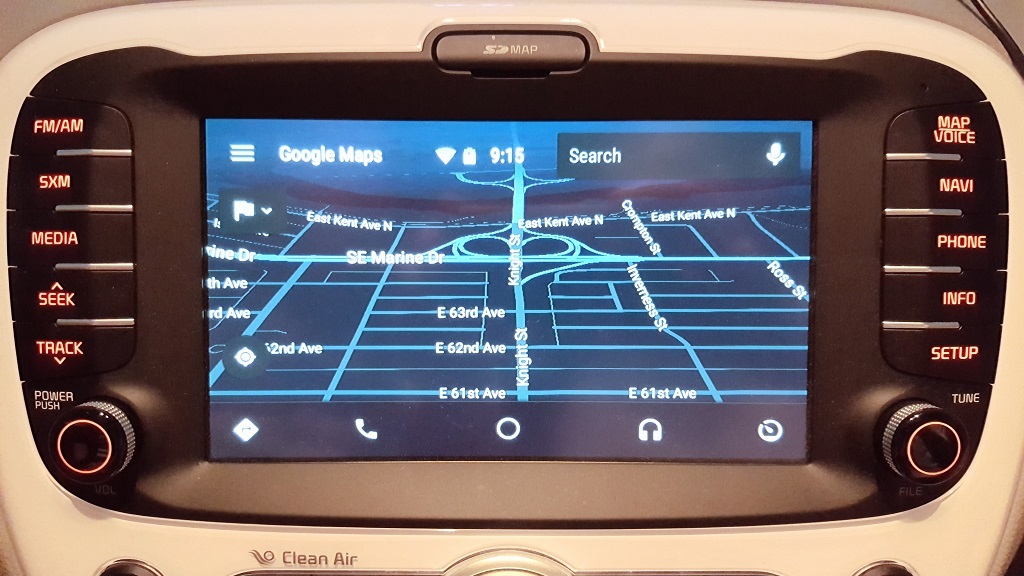
Gordonpapa
New member
- Joined
- Apr 8, 2016
- Messages
- 3
Please post the specific URLs for the Apple CarPlay software upgrade that were supplied by Pierre-Étienne Messier. I have been unable to find them or the thread by Mike Lambert in the Soul EV Facebook group.
Thank you
Thank you

$8.00
Licpact Electric Vehicle Charging Station Reserved Spot Notice Tin Metal Sign 12"x8"
liuyangshijilifengdianzishangwuyouxiangongsi

$39.99
Car Floor Mats for 2015-2019 Kia Soul EV. Rubber Car Floor Liners Set All Weather Protection Heavy Duty Black 3pc Pack
DONA REPLACEMENT PARTS

$9.99
Warning Sign Electric Vehicle Charging Station Automobile Convenience Notice 8X12 Inches
GuangZhouYiWuShangMao

$42.99
$49.99
Hi-Spec Tools 67pc SAE Auto Mechanics Hand Tool Kit Set. Complete Car, Motorcycle, Engine & Garage Repairs with Sockets, Ratchet Wrench, Pliers & More
Hi-Spec Products, Inc.
mysoulev
Well-known member
Gordonpapa said:Please post the specific URLs for the Apple CarPlay software upgrade that were supplied by Pierre-Étienne Messier. I have been unable to find them or the thread by Mike Lambert in the Soul EV Facebook group.
Thank you
you need to expand the conversation and search for the following post dated July 6 at 7:54am
Pierre-Étienne Messier Great! Our complaints were not done in vain
Note that the update only updates the A/V system, not the maps. For me it's ok, I'll use Google Maps instead!
I've had problems downloading the update too. They seems to have wrongly identified the VIN for Titanium Soul EV (we are getting update for regular Soul instead -- you can tell because the product code is "PS" instead of "PSEV" inside the update.ini file). Note that your VIN is only needed for the website to choose the file you'll need to download.
UPDATE: The VIN is really needed at the end of the link otherwise you won't get the updated maps in the download. Replace "VIN..." with your VIN, available on a sticker on the side of the driver's door or in the windshield on the driver's side.
UPDATE July 6: added Mac links.
The final download (using the application below) should be around 9Gb.
2015 PC: https://updateaccess.kia.com/.../SFX/PROD/psev15avn.exe......
2015 Mac: https://updateaccess.kia.com/.../SFX/PROD/psev15avn.dmg......
2016 PC: https://updateaccess.kia.com/.../SFX/PROD/psev16avn.exe......
2016 Mac: https://updateaccess.kia.com/.../SFX/PROD/psev16avn.dmg......
Instructions:
http://www.kia.ca/.../smartph.../Instructions-SD-Card_EN.pdf
Like · July 6 at 7:54am · Edited
Gordonpapa
New member
- Joined
- Apr 8, 2016
- Messages
- 3
I am a Mac user and have a 2016 Soul EV+.
When I click on the relevant link above, I get a "File not found" message.
The Instruction link takes me to a 404 page on the Kia.ca site and then to a "Where's the Soul?" graphic.
When I click on the relevant link above, I get a "File not found" message.
The Instruction link takes me to a 404 page on the Kia.ca site and then to a "Where's the Soul?" graphic.
Thank you! The direct links from the FB post given above worked perfectly on our 2016 Soul EV in Canada. The kia.ca software upgrade site is still not listing the Soul EV as a supported model for some reason (and not validating the corresponding VINs). I had been tracking this page regularly until I came across this post.
Definitely enjoying Google navigation over the default maps. We're now driving with the SD card taken out altogether so that the default maps are not loaded at all. It's frustrating that they originally wanted to charge $300+ for Android Auto/Carplay support bundled with map updates.
Definitely enjoying Google navigation over the default maps. We're now driving with the SD card taken out altogether so that the default maps are not loaded at all. It's frustrating that they originally wanted to charge $300+ for Android Auto/Carplay support bundled with map updates.
Hello there
please the link is not working and I need to download the update, I'm in a big problem, I got my Soul from USA to Jordan, and the car uvo can't be activated automatically, I need to download it like the vedio,
At least how can I get the speed in km, all of my cars I got before from USA I can change the unit freely, wtf with this car.?
My last chance is Google auto (Google maps)
So any help here
please the link is not working and I need to download the update, I'm in a big problem, I got my Soul from USA to Jordan, and the car uvo can't be activated automatically, I need to download it like the vedio,
At least how can I get the speed in km, all of my cars I got before from USA I can change the unit freely, wtf with this car.?
My last chance is Google auto (Google maps)
So any help here
SoulEV2016
Well-known member
- Joined
- Jul 18, 2016
- Messages
- 572
go to your dashboard setting ... (and read your manual). :|
Kia Soul EV have more than 7 languages and so ... units affiliates to the choice.
Kia Soul EV have more than 7 languages and so ... units affiliates to the choice.
inkhalaf22
Member
- Joined
- Jun 26, 2018
- Messages
- 7
abarj said:Hello there
please the link is not working and I need to download the update, I'm in a big problem, I got my Soul from USA to Jordan, and the car uvo can't be activated automatically, I need to download it like the vedio,
At least how can I get the speed in km, all of my cars I got before from USA I can change the unit freely, wtf with this car.?
My last chance is Google auto (Google maps)
So any help here
Dear,
i'm also bought my Soul EV+ from USA, but I cant update my care software regarding that the EVO will not work in Jordan! also the previous owner didn't deactivate the account.
did you solve it and downloaded the new software?
inkhalaf22
Member
- Joined
- Jun 26, 2018
- Messages
- 7
mysoulev said:Gordonpapa said:Please post the specific URLs for the Apple CarPlay software upgrade that were supplied by Pierre-Étienne Messier. I have been unable to find them or the thread by Mike Lambert in the Soul EV Facebook group.
Thank you
you need to expand the conversation and search for the following post dated July 6 at 7:54am
Pierre-Étienne Messier Great! Our complaints were not done in vainUpdate in progress!
Note that the update only updates the A/V system, not the maps. For me it's ok, I'll use Google Maps instead!
I've had problems downloading the update too. They seems to have wrongly identified the VIN for Titanium Soul EV (we are getting update for regular Soul instead -- you can tell because the product code is "PS" instead of "PSEV" inside the update.ini file). Note that your VIN is only needed for the website to choose the file you'll need to download.
UPDATE: The VIN is really needed at the end of the link otherwise you won't get the updated maps in the download. Replace "VIN..." with your VIN, available on a sticker on the side of the driver's door or in the windshield on the driver's side.
UPDATE July 6: added Mac links.
The final download (using the application below) should be around 9Gb.
2015 PC: https://updateaccess.kia.com/.../SFX/PROD/psev15avn.exe......
2015 Mac: https://updateaccess.kia.com/.../SFX/PROD/psev15avn.dmg......
2016 PC: https://updateaccess.kia.com/.../SFX/PROD/psev16avn.exe......
2016 Mac: https://updateaccess.kia.com/.../SFX/PROD/psev16avn.dmg......
Instructions:
http://www.kia.ca/.../smartph.../Instructions-SD-Card_EN.pdf
Like · July 6 at 7:54am · Edited
Dear,
My car from USA, if I downloaded the software from the provided links, it will be normal and update or it will damage my car?
There are 4 versions of the Soul EV map software.inkhalaf22 said:My car from USA, if I downloaded the software from the provided links, it will be normal and update or it will damage my car?
USA / Canada / Europe / Korea. It does not have a map for Jordan.
If you try installing a different version to your car it will fail. There is no damage, just an error message.
There is no UVO support in Jordan. You will not be able to use it.
The USA cars are not able to display km in the dashboard display. You will need to use miles.
The main reason for upgrading the software is to use android auto / apple car play.
With these you can use google maps and take out the official SD card map.
What version of the software do you have?
The software upgrade is free from Kia, and would have been installed at service.
If not I suggest phoning Kia.
inkhalaf22
Member
- Joined
- Jun 26, 2018
- Messages
- 7
JejuSoul said:There are 4 versions of the Soul EV map software.inkhalaf22 said:My car from USA, if I downloaded the software from the provided links, it will be normal and update or it will damage my car?
USA / Canada / Europe / Korea. It does not have a map for Jordan.
If you try installing a different version to your car it will fail. There is no damage, just an error message.
There is no UVO support in Jordan. You will not be able to use it.
The USA cars are not able to display km in the dashboard display. You will need to use miles.
The main reason for upgrading the software is to use android auto / apple car play.
With these you can use google maps and take out the official SD card map.
What version of the software do you have?
The software upgrade is free from Kia, and would have been installed at service.
If not I suggest phoning Kia.
Dear,
Thank you for your reply, what if I asked Verizon network to roaming the services in Jordan and will pay for that, from your experience is this technology inclode a SIM card so I can just replace it with local line? Is it somewhere inside my car? The maps will work in Jordan i’ve Sow some cars with maps but for sure using google maps is the best,
For Mile and KM, i’ve Sow some cars with that option but I don’t know the source is it US or Canada.
For software update i’ve Contacted Kia USA by Email and Phone and after providing them with the full details that’s confirm that i’m The new owner of the car they said to me in order to update your car you need to have UVO account and UVO account request a connection to Verizon network in USA, also restart the UVO account from the previous owner need to be in USA.
Do you know how I know what is the number from Verizon network that assosited with my car?
Car details as below:
ST.PSEV.USA.E483.151002
Firmware ver:
Micon.st.psev.usa.4073.150625
Subm.st.psev.1057.150413
Any idea how to get the latest update?
mariano3113
Well-known member
- Joined
- Sep 9, 2018
- Messages
- 45
inkhalaf22 said:JejuSoul said:There are 4 versions of the Soul EV map software.inkhalaf22 said:My car from USA, if I downloaded the software from the provided links, it will be normal and update or it will damage my car?
USA / Canada / Europe / Korea. It does not have a map for Jordan.
If you try installing a different version to your car it will fail. There is no damage, just an error message.
There is no UVO support in Jordan. You will not be able to use it.
The USA cars are not able to display km in the dashboard display. You will need to use miles.
The main reason for upgrading the software is to use android auto / apple car play.
With these you can use google maps and take out the official SD card map.
What version of the software do you have?
The software upgrade is free from Kia, and would have been installed at service.
If not I suggest phoning Kia.
Dear,
Thank you for your reply, what if I asked Verizon network to roaming the services in Jordan and will pay for that, from your experience is this technology inclode a SIM card so I can just replace it with local line? Is it somewhere inside my car? The maps will work in Jordan i’ve Sow some cars with maps but for sure using google maps is the best,
For Mile and KM, i’ve Sow some cars with that option but I don’t know the source is it US or Canada.
For software update i’ve Contacted Kia USA by Email and Phone and after providing them with the full details that’s confirm that i’m The new owner of the car they said to me in order to update your car you need to have UVO account and UVO account request a connection to Verizon network in USA, also restart the UVO account from the previous owner need to be in USA.
Do you know how I know what is the number from Verizon network that assosited with my car?
Car details as below:
ST.PSEV.USA.E483.151002
Firmware ver:
Micon.st.psev.usa.4073.150625
Subm.st.psev.1057.150413
Any idea how to get the latest update?
abarj said:Hello there
please the link is not working and I need to download the update, I'm in a big problem, I got my Soul from USA to Jordan, and the car uvo can't be activated automatically, I need to download it like the vedio,
At least how can I get the speed in km, all of my cars I got before from USA I can change the unit freely, wtf with this car.?
My last chance is Google auto (Google maps)
So any help here
For a US model spec the links are different:
Same replace vin=KNDJ... with remaining car US-spec vin
~ 2015 ~
- PC: https://updateaccess.kia.com/GlobalAVN/KMA/BINARY/AVAIL/PSEV/2015/AVN4.0/ST.PSEV.USA.CPRC/SFX/PROD/psev15avn.exe?vin=KNDJ...
- Mac: https://updateaccess.kia.com/GlobalAVN/KMA/BINARY/AVAIL/PSEV/2015/AVN4.0/ST.PSEV.USA,CPRC/SFX/PROD/psev15avn.dmg?vin=KNDJ...
~ 2016 ~
- PC: https://updateaccess.kia.com/GlobalAVN/KMA/BINARY/AVAIL/PSEV/2016/AVN4.0/ST.PSEV.USA.CPRC/SFX/PROD/psev16avn.exe?vin=KNDJ...
- Mac: https://updateaccess.kia.com/GlobalAVN/KMA/BINARY/AVAIL/PSEV/2016/AVN4.0/ST.PSEV.USA.CPRC/SFX/PROD/psev16avn.dmg?vin=KNDJ...
those should give you the US update downloads (Right-Click link - copy link address
(instead of KCI for Kia Canada Inc; it is KMA for Kia Motors America
CAN.AACP for software type is USA.CPRC)*
mariano3113
Well-known member
- Joined
- Sep 9, 2018
- Messages
- 45
Using the US -PC link above for the 2015 (PC)
*Highly recommend you save/back-up the current data on your SD-Card before trying to update*
I was able to get Android Auto update working on 2015 Soul EV+ (Manufacturer date of 08/2014)
(Since I had tried to use Canadian update ; using a Vin from Canada Auto trader...PC update file said maps we're already updated.
To get update program to progress on computer I went to SD-card in File Explorer (Windows) went to Data/Nation/NA/Map and deleted everything in that folder
Then the update program from Link allowed me to start updating the SD-Card)
After lengthy SD-card update on computer
SD-Card in car gave Failed to Authenticate maps error..I proceeded to System Info and started update process anyway.
There are 6 Update steps with reboots in between each progression. Took bout 50mins total.
Had car unplugged and On..no Accessories running except Radio doing the update.
(Sorry for image size. I do not know how to resize nor use spoiler on this forum.)
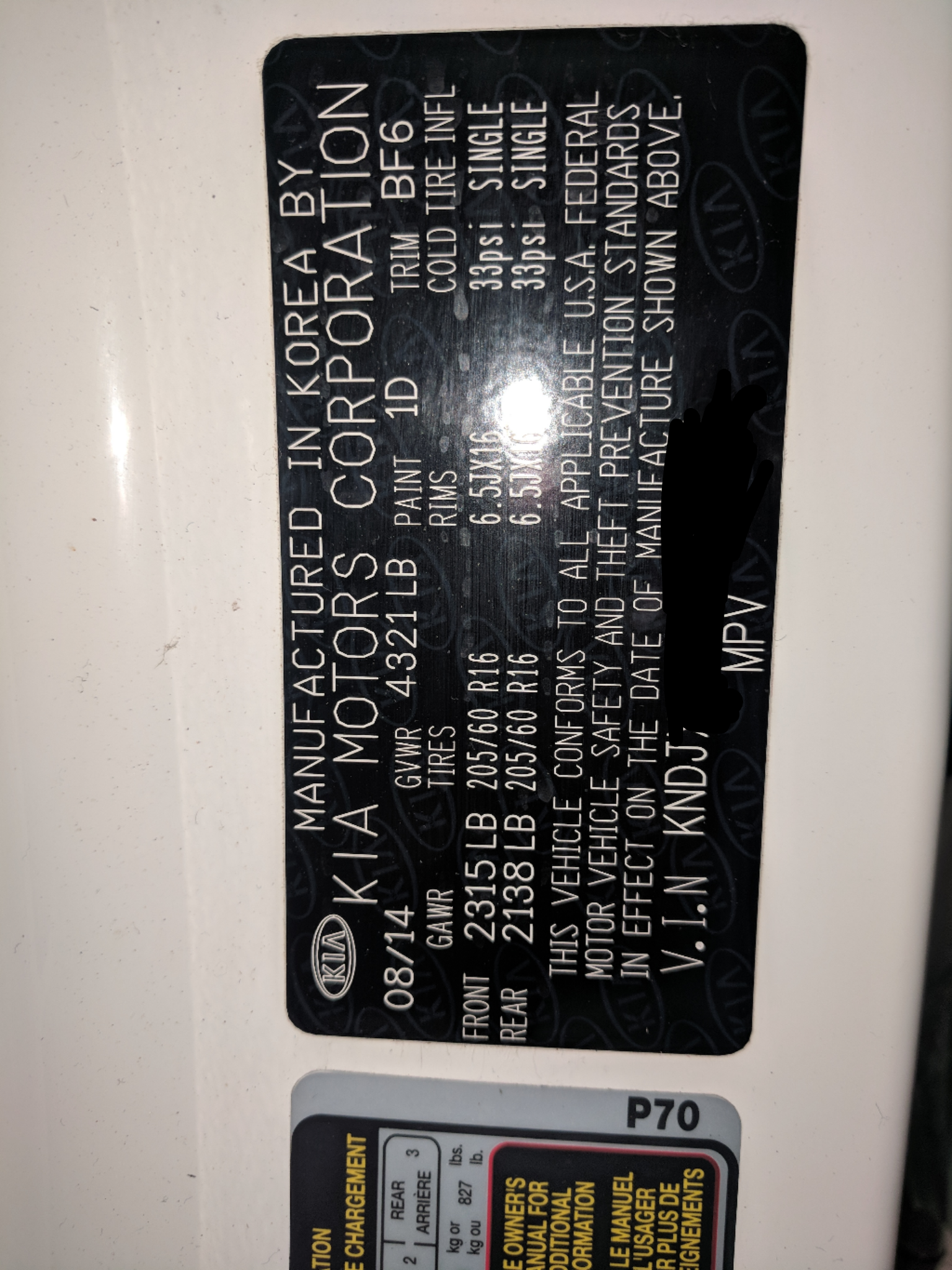
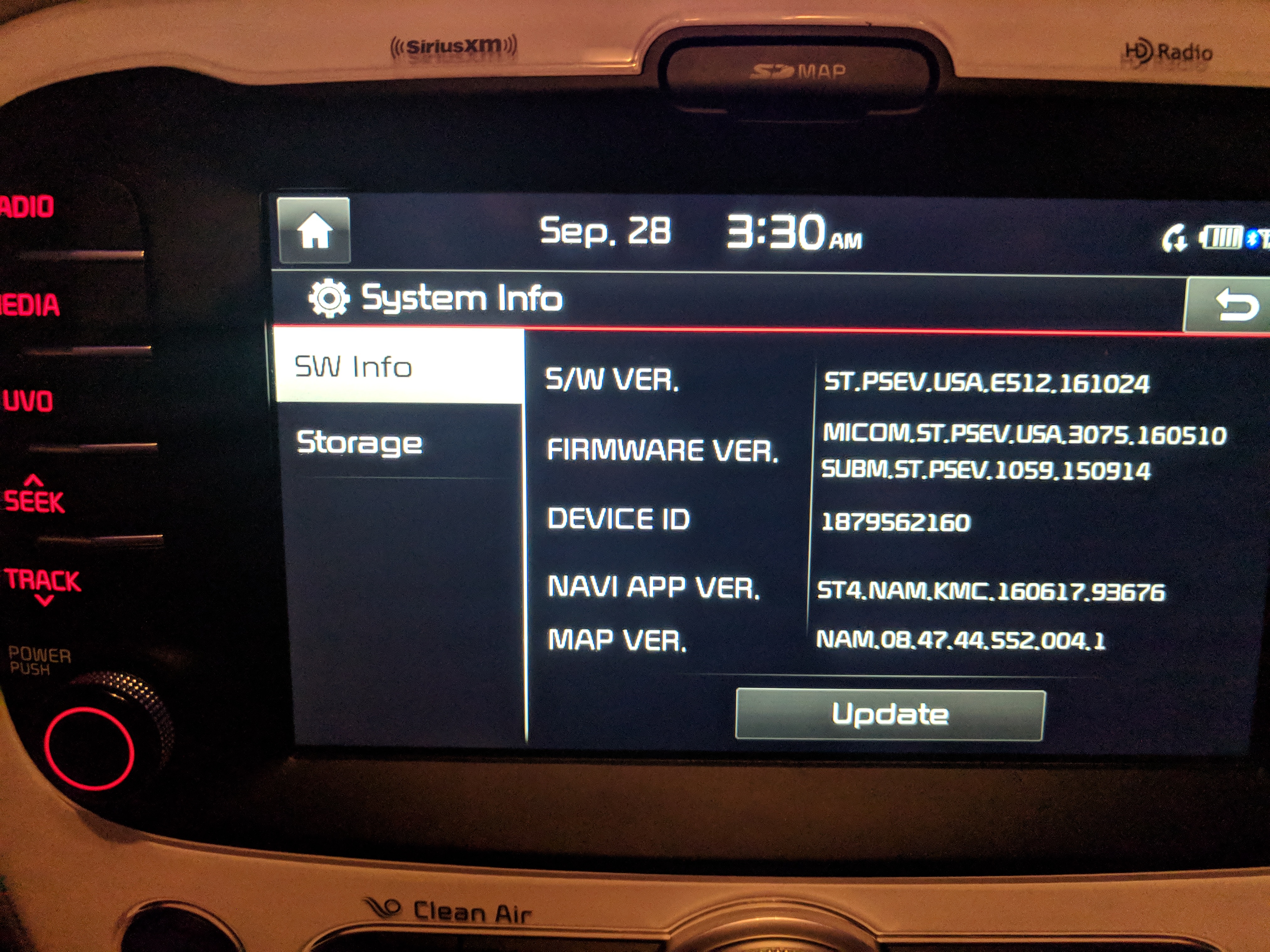



*Highly recommend you save/back-up the current data on your SD-Card before trying to update*
I was able to get Android Auto update working on 2015 Soul EV+ (Manufacturer date of 08/2014)
(Since I had tried to use Canadian update ; using a Vin from Canada Auto trader...PC update file said maps we're already updated.
To get update program to progress on computer I went to SD-card in File Explorer (Windows) went to Data/Nation/NA/Map and deleted everything in that folder
Then the update program from Link allowed me to start updating the SD-Card)
After lengthy SD-card update on computer
SD-Card in car gave Failed to Authenticate maps error..I proceeded to System Info and started update process anyway.
There are 6 Update steps with reboots in between each progression. Took bout 50mins total.
Had car unplugged and On..no Accessories running except Radio doing the update.
(Sorry for image size. I do not know how to resize nor use spoiler on this forum.)
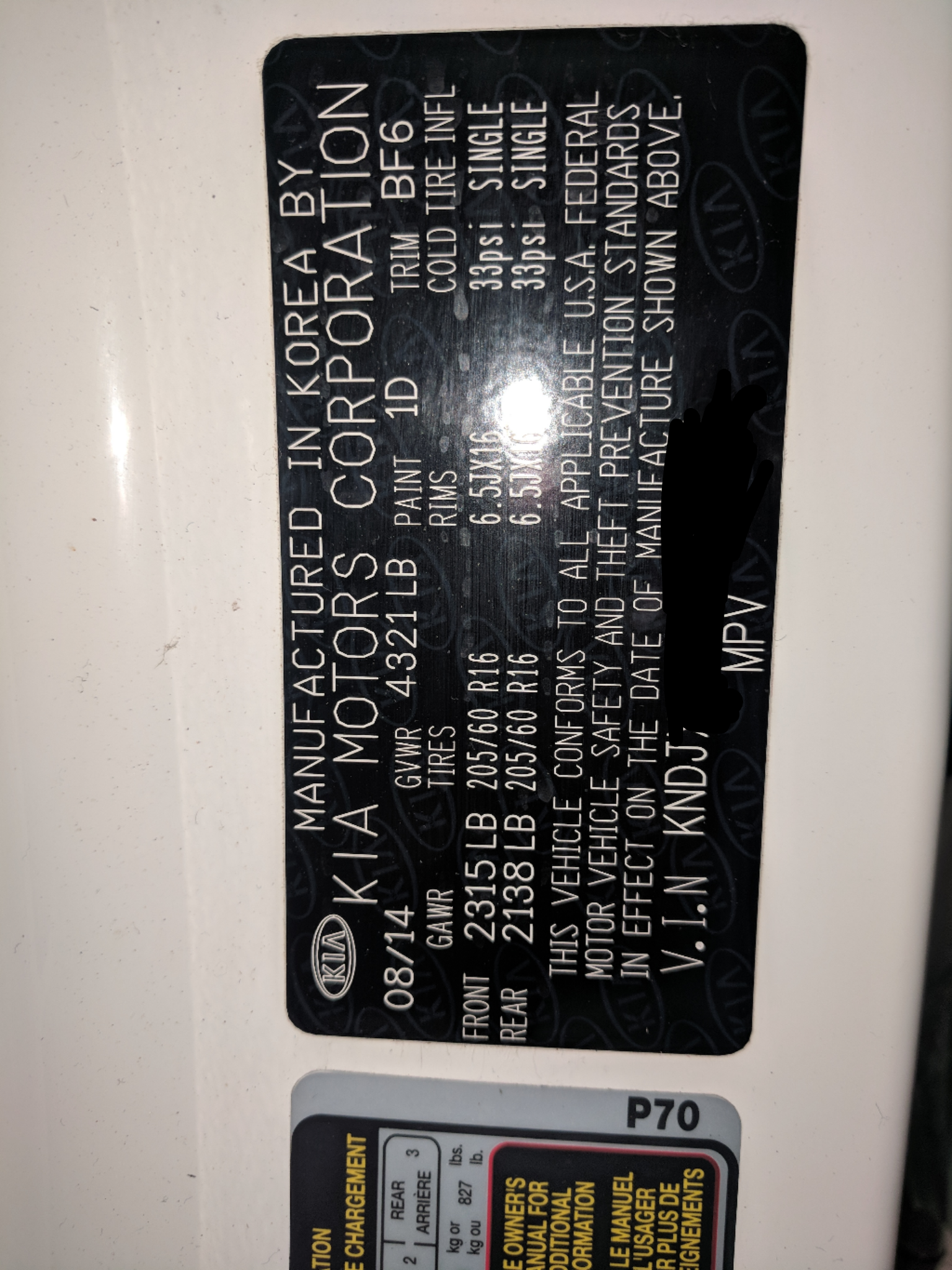
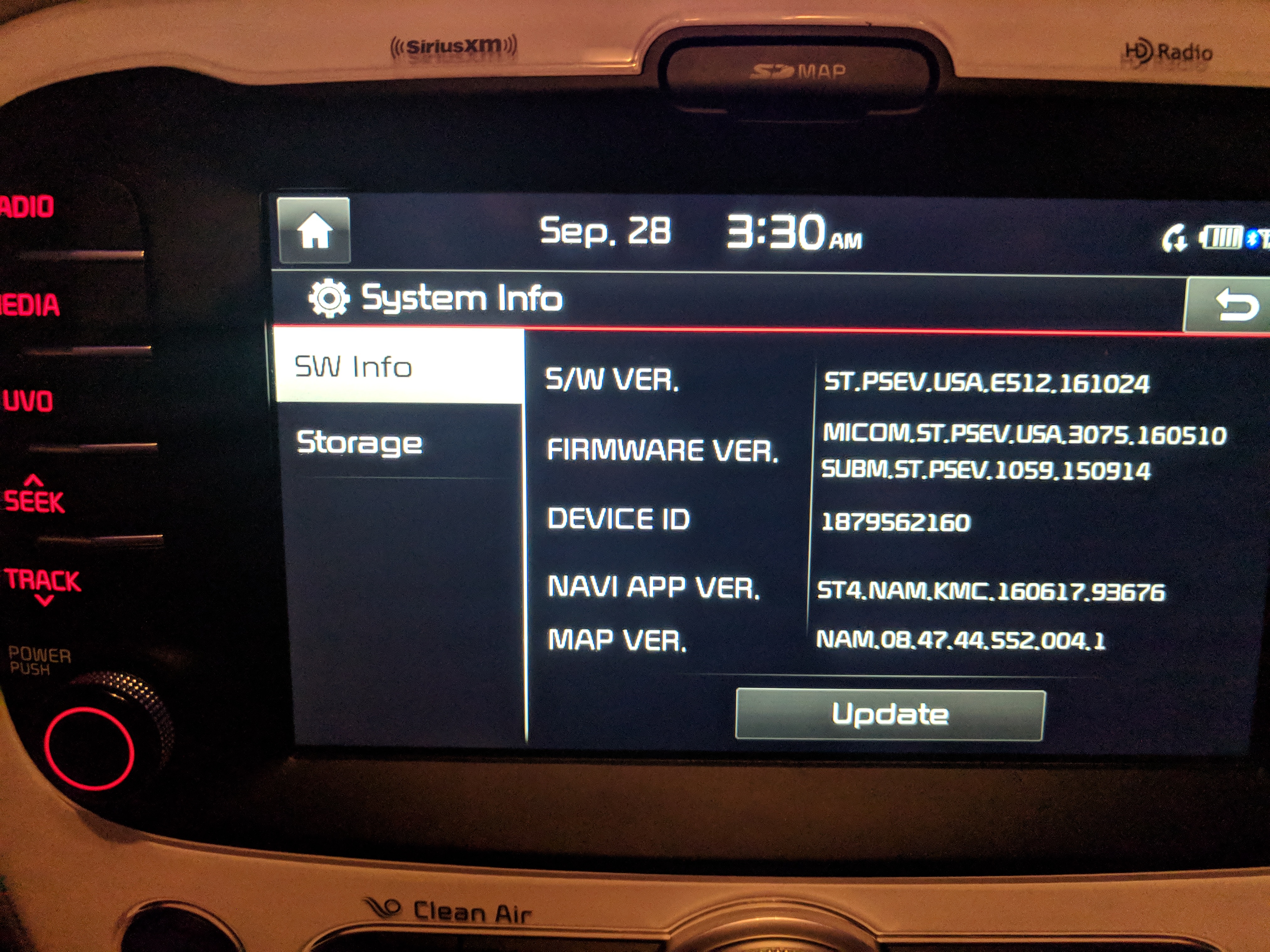



mariano3113 said:inkhalaf22 said:JejuSoul said:For a US model spec the links are different:
Same replace vin=KNDJ... with remaining car US-spec vin
~ 2015 ~
- PC: https://updateaccess.kia.com/GlobalAVN/KMA/BINARY/AVAIL/PSEV/2015/AVN4.0/ST.PSEV.USA.CPRC/SFX/PROD/psev15avn.exe?vin=KNDJ...
- Mac: https://updateaccess.kia.com/GlobalAVN/KMA/BINARY/AVAIL/PSEV/2015/AVN4.0/ST.PSEV.USA,CPRC/SFX/PROD/psev15avn.dmg?vin=KNDJ...
~ 2016 ~
- PC: https://updateaccess.kia.com/GlobalAVN/KMA/BINARY/AVAIL/PSEV/2016/AVN4.0/ST.PSEV.USA.CPRC/SFX/PROD/psev16avn.exe?vin=KNDJ...
- Mac: https://updateaccess.kia.com/GlobalAVN/KMA/BINARY/AVAIL/PSEV/2016/AVN4.0/ST.PSEV.USA.CPRC/SFX/PROD/psev16avn.dmg?vin=KNDJ...
those should give you the US update downloads (Right-Click link - copy link address
(instead of KCI for Kia Canada Inc; it is KMA for Kia Motors America
CAN.AACP for software type is USA.CPRC)*
Used the 2015 PC link to download the installer, downloaded ~9GB, formatted SD using the installer which then expanded the data to the SD. Ejected from PC (Safe Removal first!) and inserted into the car, took about 30-45 minutes and multiple (automatic) restarts of the head unit to update, but it worked fine. There are 6 steps it goes through to do the full update.
Incidentally, we just bought this car and I had called Kia to get the UVO services moved over to my account, I mentioned something about the Android Auto support update and the gentleman told me it wasn't available yet and would probably be late October/early November. Not sure where the wires are crossed, or if it's just "unofficially" available (hence these download links?). Anyone aware of something that doesn't work? He implied it was not fully supported on the older (he said "Gen 1") hardware. Seems to work fine to me.
Anyway, wicked easy process.
mariano3113
Well-known member
- Joined
- Sep 9, 2018
- Messages
- 45
cixelsyd said:...
Incidentally, we just bought this car and I had called Kia to get the UVO services moved over to my account, I mentioned something about the Android Auto support update and the gentleman told me it wasn't available yet and would probably be late October/early November. Not sure where the wires are crossed, or if it's just "unofficially" available (hence these download links?). Anyone aware of something that doesn't work? He implied it was not fully supported on the older (he said "Gen 1") hardware. Seems to work fine to me.
Anyway, wicked easy process.
Yeah the issue actually stemmed from myuvo.com being unable to verify current software installed on Soul EV. *(Support Originally told me they would just ship me a pre-updated SD-Card. Then they gave me the line that the hardware was 1st Gen and this incompatible)
This has been compounded with the newest latest upcoming UVO update being AV5.0 which is the large ICON version. (This update is 4.0 which is now the old UVO and Android Auto/Apple Carplay)
KIA may be having an internal miscommunication...don't know why they couldn't just provide me with a direct download link...even if I wanted it as a backup in case current Version was corrupted.
I am glad the update worked for you and pleased you found it to be a simple process.
andrewplease
New member
- Joined
- Feb 28, 2019
- Messages
- 1
I have tried the links and it keeps showing website not found. What did I do wrong? Or has Kia completely killed it?
Similar threads
- Replies
- 0
- Views
- 12K
- Replies
- 8
- Views
- 4K
- Replies
- 23
- Views
- 7K
- Replies
- 305
- Views
- 61K
- Replies
- 13
- Views
- 47K






























![300W Car Power Inverter 12V to 110V,PiSFAU DC to AC Car Plug in Adapter Outlet with Multi USB[24W USB-C] /USB-Fast Charger(24W) Car Inverter,Car Charger for Laptop Vehicles Road Trip Essentials](https://m.media-amazon.com/images/I/41-KedJShYL._SL500_.jpg)



![400W Car Power Inverter,DC 12V to 110V AC Car Plug Adapter Outlet Converter with [65W USB-C] /USB-Fast Charger(24W) car Charger for Laptop Computer](https://m.media-amazon.com/images/I/41n0e7DyqQL._SL500_.jpg)


